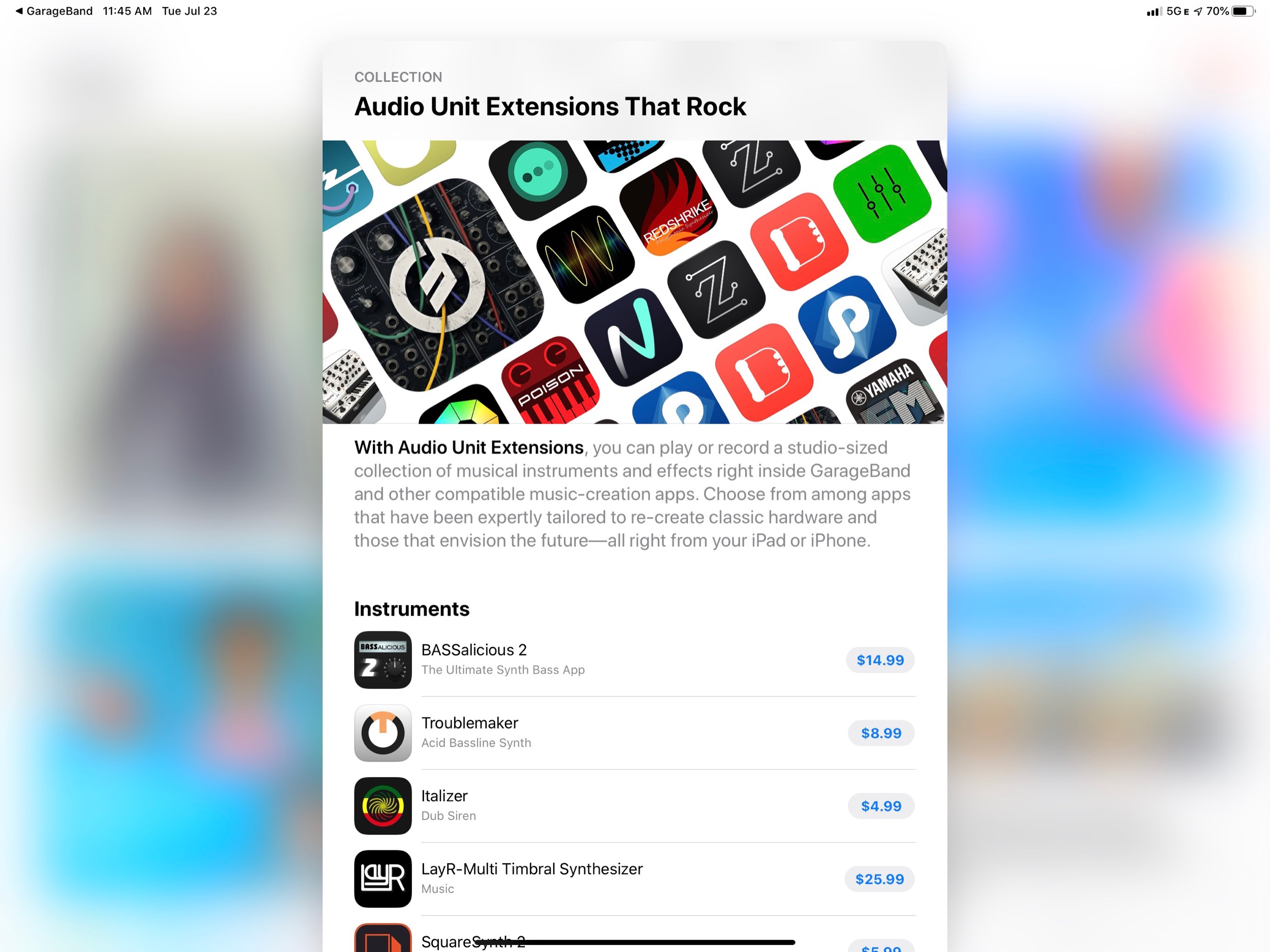Ableton introduced the Push 3 last month and it looks amazing. The MPE-enabled touch sensitivity features are huge improvements to what was already a very playable and expressive piece of hardware. I appreciate that Ableton is making this a standalone production device by building an audio interface into it. So many products in the “colorful grid of squares” category already are, and it makes sense that a device as powerful and loved as the Push goes in this direction.
Scripting SDK in Pro Tools
I do a lot of automation. I have always felt like the tools for automating basic computer productivity are more vast and varied than those for the more advanced creative professional software.
Pro Tools has a new update, and while I have not used it in many years, I took note of this particular addition, which will allow third parties to create their own scripting tools, which could improve and streamline cumbersome workflows in the DAW.
It would be very cool to see some other DAWs do something like this. I wonder, often, why Logic Pro and Final Cut Pro do not have any support for Shortcuts, Apple's new and cross-platform system for automation. Shortcuts has eliminated countless hours of work and stress from my email, calendar, writing, and task workflows. Why should their creative pro software be any different?
What's New in Pro Tools - Avid Technology:
Scripting SDK
The Pro Tools 2022.12 software release includes support for a new Scripting SDK (software development kit) that enables high-end facilities and application developers for scripting Pro Tools to help automate repetitive tasks and create whole new workflows. This new free Pro Tools Scripting SDK provides developers with everything they need to get up and running.
#48 - Holiday Special 2021, featuring Will Kuhn, Craig McClellan, David MacDonald, and Jon Tippens
Friends of the show join to answer burning questions about music, education, and technology in 2021 (and beyond).
Patreon subscribers get some extra discussion about Dune and Foundation.
Subscribe to the Blog…
Subscribe to the Podcast in…
Apple Podcasts | Overcast | Castro | Spotify | RSS
Support Music Ed Tech Talk
Show Notes:
- David MacDonald, composer
- Scoring Notes - Will Kuhn
- Will Book 1 - Electronic Music School
- Will Book 2 - Interactive Composition
- The Class Nerd Podcast
- Jon's new song - Another Night
- Obsidian - a second brain for you, forever.
- Craft - Taking notes to the next level
- Craft episode of Music Ed Tech Talk --> #47 - Craft for Music Educators, with Dr. David MacDonald
- OBS Studio (Open Broadcaster Software)
- OBS Cam app
- How to set up and use a Focus on iPhone and iPad
- DJI Pocket 2 camera
- Slack - a new way to communicate with your team.
- Todoist
- Trello
- Muse meditation headband
- Kirk Franklin
- Robby's book - Digital Organization Tips for Music Teachers
- Hazel - Hazel watches whatever folders you tell it to, automatically organizing your files according to the rules you create.
- How to Organize Your Mac's Desktop with Stacks in macOS Mojave
- Add your Desktop and Documents files to iCloud Drive
- File Not Found, a generation that grew up with Google is forcing professors to rethink their lesson plans | The Verge
- I Gave My Mom a Crypto Wallet: A Simple Guide to NFTs, Blockchain and More | The Wall Street Journal
- Dyson cordless vacuum
- Pen Chalet
- iRobot Brava
- How Machines Learn - CPG Grey
- The Most Human Human: What Talking with Computers Teaches Us About What It Means to Be Alive
- Google is trying to make its image processing more inclusive
- iPad Mini
- Shure SM7B Cardioid Dynamic Vocal Microphone
- Elago Ring Light
- Ableton Push 2
- APC 40
- Instapaper - Save Anything. Read Anywhere.
- AirPods Max
- Tom Bihn Bags
- Tom Bihn Synik 30
- Tom Bihn Road Buddy Duffel 36
- Tom Bihn Parental Unit - Robby's bag for baby stuff
- Peloton Digital
- Headspace for Educators
- Will's car - Fiat Dino Spider (1967)
- Soda Stream Fizzy One Touch
- Matter - smart home alliance
- Teenage Engineering
- Playdate
- Apple VR AR Rumors - Bloomberg
- Soothe2 vocal processer
- Band in a Box
- iReal Pro
- Robby's play along tracks
- Pianoteq 7
- Loopback - cable-free audio routing for Mac
- OP1
- OPZ
- The Dirty Loops and Cory Wong - TURBO
- The Wheels on the Bus - Cocomelon
- Julius Eastman: Stay On It
- Sound Painting
- Animal Collective - My Girls
- One of a Kind | Vivo
- POWRIG 6" Elastic Cable Ties Bungee Cords Adjustable Cable Management Reusable - Red (10-pack)
- DEVONthink - Get Organized -- Unleash Your Creativity
- OmniFocus - Accomplish more every day
- The Verge - EMAILS shirt
- Loki
- Foundation
- Only Murders in the Building
- Doom Patrol
- Chillin Island
- The Expanse
- Animal Crossing
- The Breath of the Wild
- Overcooked 2
- Star Wars Squadrons
- Dark Souls
- Fortnight
- League of Legends
- Google Stadia
- The Plot Thickens by Turner Classic Movies
- Hit Parade
- Sound Expertise
- William Robin | musicologist
- Robot or Not
- Do By Friday
- Election Profit Makers
The 4-Hour Chef - The best steak recipe I have is in this book
Recent episodes of Music Ed Tech Talk that the guests have been on:
Album of the Year - Nate Smith: Kinfolk 2 | Stevie Wonder: Talking Book | Magdalena Bay: Murcurial World | John Mayer: Sob Rock | Cory Wong and Dirty Loops: Turbo
App of the Year - Obsidian | Fin Timer | OP-Z App | Pixelmator Photo | Molskine Actions
Tech Tip of the Year - Focus Modes (some discussion about how I am using these on episode 44 of this show) | camelcamelcamel.com | Use OBS for everything | Feedbin | Press and hold the spacebar on iOS to move your cursor around
Please don’t forget to rate the show and share it with others!
Cubasis comes to Android and receives a discount
Cubasis is, in my opinion, the app to use if you are looking to produce music in a professional DAW using your iPad.
Good news! Version 3 is currently deeply discounted and they just released an Android version!
What's New in Cubasis 3.2 | Steinberg-->
Musical ideas come when you least expect them and are often gone in a flash. With Cubasis, you always have your mobile DAW with you, because Cubasis is available for all your mobile devices. iPad? Check. iPhone? Of course! Android smartphone and tablet? Sure thing! And now we bring one of the fastest, most intuitive and complete mobile DAWs to the world of Chromebooks, too. Welcome Google (again)! Welcome Chrome OS! Cubasis is ready to capture your ideas whenever and wherever you are.
The Prime Directive, featuring Will Kuhn and Ethan Hein (Music Ed Tech Talk Podcast #32)
Description
Ethan and Will join the show to talk about their book Electronic Music School, the Prime Directive, writing apps, and the future of the iPad.
Thanks to this week's sponsor, the DMV Percussion Academy. Leran more and registere here.
Chapters:
- 00:00:00 - Intro
- 00:01:25 - Sponsor: DMV Percussion Academy
- 00:02:03 - Star Trek
- 00:04:18 - Electronic Music School
- 00:10:09 - Teaching Underlying Musical Concepts of Electronic Music Styles
- 00:18:33 - Perceived Threat by Traditional Performing Arts Teachers
- 00:24:28 - Teaching Songwriting
- 00:27:23 - Scaffolding
- 00:37:15 - Fighting Racism with Music Education
- 00:48:37 - The Prime Directive
- 00:52:34 - Staying Relevant?
- 01:07:15 - We Live on Twitter
- 01:07:15 - Writing Apps
- 01:13:21 - Bedtime
- 01:16:07 - The M1 iPad Pro
- 01:35:51 - Tech Tip of the Week
- 01:38:14 - Album of the Week
- 01:41:07 - App of the Week
- 01:43:24 - Closing
Show Notes:
- Electronic Music School - PRE ORDER NOW
- Ethan's student's songwriting projects: example 1 | example 2 | example 3
- Vektroid / Macintosh Plus - Bandcamp | Floral Shoppe | Twitter | Neo Cali full album
- Scrivener
- OmniOutliner
- MindNode
- Music Ed Tech Talk #31 - forScore for the Mac, featuring David MacDonald
- AirServer
- Poolside.fm
- Toggle Rotation Lock when Using YouTube
App of the Week:
Robby - Tot
Will - In Haler Radio
Ethan - Figure
Album of the Week:
Robby - Tauk - Shapeshifter II: Outbreak
Will - Suburban Lawns - Janitor (Original Video)
Ethan - Clipping - The Deep
Where to Find Us:
Robby - Twitter | Blog | Book
Will - Twitter | Website
Ethan - Twitter | Website
Please don't forget to rate the show and share it with others!
Subscribe to Music Ed Tech Talk:
Subscribe to the Podcast in... Apple Podcasts | Overcast | Castro | Spotify | RSS
3 Things I Started Doing with My Band Class During COVID That I Will Do Every Year From Now On
It seems plausible that some people subscribe to this blog and do not follow me on Twitter, so allow me to expand this recent Tweet thread into a lazy blog post.
🧵🪡🎶👇 Thread: a few things I am doing in my band teaching this year, that I previously didn't have the time or resources to organize, but COVID forced my hand. (I will definitely be doing each of these every school year from now on)...
— Robby Burns (@robbyburns) May 10, 2021
Thread: a few things I am doing in my band teaching this year, that I previously didn't have the time or resources to organize, but COVID forced my hand. (I will definitely be doing each of these every school year from now on)...
A chart designed by my colleague Ben Denne. By thinking critically about music that will challenge, but not overwhelm them, students pick their select their own, grade appropriate, solo music.
Solo prep: by asking colleagues for rep ideas across all instruments, I created a resource in my LMS that guides students through a process of selecting appropriate solo rep for our district Festival and then registering for it. Student enrollment is up over 300 percent this year.
Composition: students LOVE writing short themes and ostinato patterns in Noteflight After recording their comps, they will make unique band arrangements out of each other’s recordings in Soundtrap by dragging them on top of one another and splicing/editing them, like loops. Inspiration for this idea and supporting materials provided by Alex Shapiro and can be found here.
Recording: having my students record video performances is not new. But having them record in a DAW, with respect to measure number, beat placement, and a metronome has been huge for our understanding of rhythm and form. Also it requires them to practice way more.
And then there are 100 new things I can do in my general music class simply by having access to a notation editor and DAW. I don't have enough time to detail them now but here is one example:
As much fun as I have grinding in Final Cut Pro, I do NOT see virtual band videos becoming a thing beyond this school year. It was fun while it lasted. Here's last year's WW Quintet:
Are any of these ideas worth writing about in more detail? Let me know on social media or by heading over to my Contact page.
🎬 Creating a Song Remix Project for Your Music Class using Soundtrap and Neural Mix Pro
UPDATE: I talk about this project on the latest episode of my podcast, as well as two other Soundtrap project ideas. Listen and subscribe below.
Last week I mused on Twitter about the subject of teaching harmony to middle school students.
In the opening Tweet of that thread, I shared a project idea for my middle school General Music II class and provided a sample of student work. Be sure to read the whole thread for more context.
🧵I am doing remix assignments in @Soundtrap with my middle school General Music II class. They submit songs, vote on them, and then I extract the vocal line and make a template with the tempo/key matched so that the loops sound decent. Here is a recent student submission: pic.twitter.com/D52vahdNDa
— Robby Burns (@robbyburns) April 12, 2021
Here is a brief description of how I set that up.
If I don’t have the track, I use Downie or ViDL to download it from YouTube as an mp3.
For the vocal track, I am using Neural Mix Pro, which allows you to import any song and separate the voice, drums, and other accompaniment parts separately from one another. The results aren’t perfect, but they are beyond acceptable for a project like this.
Neural Mix Pro.
Once I turn down the drums/accompaniment, I export the resulting sound as a new file on my computer. On export, Neural Mix will tell you the key and BPM of the exported track. If the song is something awkward like 83.6 BPM, you can tell it to export at something sane like, 84 BPM and Neural Mix will adjust the final file accordingly.
Neural Mix isn’t cheap. It’s 50 dollars. But it does the job quickly and reliably while offering the user good control over the results. If you do not have access to something like this, there are tons of places you can find isolated vocal stems, like for example, the reddit community r/IsolatedVocals
In Soundtrap, I set the project up using my district’s LMS, Canvas. If you are using an LMS, you should be able to create an assignment and have it link out to Soundtrap as an “external tool.” If you can do this, you can create a template in Soundtrap that will already be set up for your students when they click the link.
When I set up this template, I set the project’s key and tempo to match that of my exported file from Neural Mix. I drag the vocal-only track I exported from Neural Mix from my desktop into Soundtrap and it automatically makes a new audio track for me. Once the vocal track is imported, I have to slide it around left and right until the first measure of the song lands precisely on beat one. If the vocal part has an introduction or pickup note, you will need to consider that and make sure to tell your students that the loop accompaniment starts on a different measure than one.
Set your project key and tempo to match the song.
Once this is set up correctly, save the results. When choosing Soundtrap as the external tool for your LMS assignment, a mini Soundtrap shows up within your LMS (or at least it does in Canvas), and you can navigate to your pre-made template. Having the tempo and key preset for them ensures that the loops all sound mostly decent. It is still possible to wreak chaos, but it is enough structure that some of the loops will end up sounding pleasant.
There is a video at the top of this post covering everything I just explained. Hope it helps.
🔗 New version of Logic Pro released today
Major upgrade to Logic Pro today. New non-linear loop composing, new drum machine, and sampling features... it sure does feel like this release is a response to some of the features that make Abelton Live such a compelling experience.
From the Logic Pro page today…
Live Loops is a dynamic way to create and arrange music in real time. Kick off your composition by adding loops, samples, or your recorded performances into a grid of cells. Trigger different cells to play with your ideas without worrying about a timeline or arrangement. Once you find combinations that work well together you can create song sections, then move everything into the Tracks area to continue production and finish your song.
We redesigned and improved our most popular plug-in — the EXS24 Sampler — and renamed it Sampler. The new single-window design makes it easier to create and edit sampler instruments while remaining backward compatible with all EXS24 files. An expanded synthesis section with sound-shaping controls brings more depth and dynamics to your instruments. The reimagined mapping editor adds powerful, time-saving features that speed the creation of complex instruments. Use the zone waveform editor to make precise edits to sample start/end, loop ranges, and crossfades. And save hours of tedious editing with new drag-and-drop hot zones.
Quick Sampler is a fast and easy way to work with a single sample. Drag and drop an audio file from the Finder, Voice Memos, or anywhere within Logic Pro X. Or record audio directly into Quick Sampler using a turntable, microphone, musical instrument, or even channel strips playing in Logic Pro X. In a few steps, you can transform an individual sample into a fully playable instrument. And with Slice Mode, you can split a single sample into multiple slices — perfect for chopping up vocals or breaking up and resequencing drum loops.
The new Sampler and Quick Sampler seem especially interesting. Making these kinds of (usually advanced) workflows dead simple is something that Apple is unmatched at when it comes to software design.
Making Just Intonation Play Along Tracks for Your Performing Ensemble (Using Tonal Energy and GarageBand)
There are a few things that would be helpful to know about my music teaching philosophy before reading this post.
1. I believe that tone production, intonation, balance and blend are central to teaching performing musicians. I prioritize them much higher than fingering technique, rhythmic precision, and even reading comprehension.
2. The way I structure my band classes starts with, is focused on, and always revisits those core ideas.
3. I have accumulated a vast variety of tools and teaching strategies to meet my goals of having superior tone quality, intonation, balance and blend. One of the most essential tools I use is the Tonal Energy Tuning app.
Tonal Energy Tuner
What is Tonal Energy? A hyper charged, power-user app for musicians that has many advanced features, including...
- Tuning drones that can be triggered polyphonically
- Feedback as to how in tune a performer is, which includes a delightful happy face to depict good or questionable intonation
- Drones and feedback can be adjusted to different temperaments
- A metronome (with more features than nearly any alternative on the App Store) that can be used separately or at the same time as the tuning drones
- Analysis tools that depict amplitude and intonation on an easy to read visual graph
- Recording and play back practice tools for musicians to listen back to their performance
- Automated metronome pre-sets that can be sequenced
See the video below. I will first depict the tuner playing a Bb drone, then I will show how it can model a Bb major triad all at once. Then I will turn the tuner to just intonation mode, and you will hear that the third and fifth of the chord are appropriately adjusted so that they are in tune with the Bb root. Next, the video will demonstrate how the metronome can be used in combination with these drones.
Imagine now that a student is playing a scale along with Tonal Energy. By leaving the tuner in just intonation, and centering around the key area of Bb major, every note of the scale that I touch will resonate accurately with the Bb, giving the student an accurate reference to blend into.
Developing An Inner Ear for Diatonic Intervals
Much of music is made up of scales. For a student to learn how to most accurately tune different intervals and chords, I have the drone running in the background during most of my teaching in whatever key area we are working in. I then move my finger to the correct notes of the melody to model and reinforce what good intonation would sound like. See below for an excerpt of a song my beginning students might play.
In the video below, watch as I play this song by dragging my finger along to the melody. This happens with a metronome to reinforce the beat. I like that TE has the option to speak counts out loud. In my experience, this really reinforces a concept of strong beats, weak beats, where in the measure the performer is. Other tuning apps have the counting feature as an option, but the sounds in TE sound more natural and less computerized.
Making Play Along Tracks in GarageBand
As you can imagine, I am doing a lot of dragging my finger along while students play for me. This gets tedious. I also want my students to be able to hear these pitch relationships when they practice, so I have begun recording them into play along tracks. How do I do this?
Inter-App Audio Apps and Audio Extensions in GarageBand
In the iOS GarageBand app, audio input is usually performed using either software instruments or by recording audio directly into the device with the microphone. But what you might not know is that you can also create a track that is based on the audio output of a third party audio app. If you have ever used a DAW, think of Inter-App Audio Apps and Audio Extensions like plugins. Once launched, you are kicked into a third party interface (much like using a reverb plugin from Waves or a synthesizer from Native Instruments) which then adds to or alters the sound of your overall project. In a more recent GarageBand update, Apple categorizes Inter-App Audio and Audio Extensions under the External option when you create a new track.
Audio Extensions are effects that alter your tracks like reverbs and EQs, while Inter-App Audio captures the audio of a third party app and records it into its own track in GarageBand. You can browse the App-Store for Audio Extensions that work with GarageBand.
Recording an Inter-App Audio App Directly Into A GarageBand Project
Watch in the video below as I set up an Inter-App Audio App track with Tonal Energy. What I am going to do next is press record, and record my justly in tune play along of Lightly Row into my GarageBand project. I will do this using the euphonium sound. The euphonium drone is one of the roundest, darkest, and fullest sounds, while also containing a great range, so it is effective for most instruments to play along to while also modeling a rich, full, resonant sound.
Accurate Note Input with MIDI Controllers
In this video, you can really hear how sloppy the transition from one pitch to the next is when I drag my finger. Notice also that I did not play repeat notes. It is difficult to play the same pitch twice in a row without Tonal Energy changing itself to that key area. One way around these challenges this is to set up a portable MIDI keyboard with Tonal Energy. The one I have settled in is the CME X-Key with Bluetooth.
It has a sleek look, is very small, and has low key travel. It has buttons for pitch shifting and octave jumping. And Tonal Energy adapts to it in just intonation mode! Watch in the video below. As I change which chord I am playing, TE automatically snaps the third and fifth of each triad in tune, relative to the root. For my Lightly Row performance, I can now hold a Bb drone on in one hand, while playing a melody in the other.
Embellishing The Track with Other Instruments
The resulting play along track is alone pretty useful for students. Let’s make it more fun by adding a drum track.
We can make it even more fun by embellishing with bass and other instruments. I like to change up the style of these play alongs. Sometimes I don't even pre-record them, I just improvise along with my students to keep things fresh. Be careful though. These software instruments are NOT justly in tune, so too many of them can defeat the purpose. I try to combat this by having the drone be the loudest thing in the mix. Notice in this recording I have tried not to create any motion in the accompaniment that interferes with the consonant intervals in the melody, so that the listeners ears can remain focused on the drone for their reference.
Conclusion
Well, that's it! I can trigger these in rehearsal, sectional, and even share them with my students for home practice. Regular practice with tuning drones has really turned around my band's sound, and gives students the foundations for long term ear skills that will help them to HEAR what is in tune, not just respond to the commands “you're sharp!” and “you’re flat!”
🔗 Ethan Hein - Teaching Myself the Bach Chaconne with Ableton Live
Ethan Hein - Teaching Myself the Bach Chaconne with Ableton Live:
Gorgeous though the chaconne is, my enjoyment has been hampered by my inability to figure out the rhythm. All classical performers insist on doing extremely expressive (that is, loose) timekeeping. I don’t have the sarabande rhythm internalized well enough to be able to track it through everybody’s gooey rubato. Bach’s rhythms are complicated enough to begin with. He loves to start and end phrases in weird spots in the bar–the very first note of the piece is on beat two. So I needed some help finding the beat. A chaconne is supposed to be a dance, right? Bach wrote those note values the way he wrote them for a reason. Did he really want performers to assign any length they felt like assigning them? My gut tells me that he didn’t. I suspect that he probably played his own music in tempo, maybe with some phrasing and ornamentation but still with a clearly recognizable beat. I imagine him gritting his teeth at the rubato that modern performers use. Maybe that’s just me projecting my own preferences, but this sense comes from listening to a lot of Bach and performing some too.
So, I wanted to hear someone play the chaconne in tempo, just to hear how it works. And since no one seems to play it that way, I finally went and got the MIDI from Dave’s JS Bach MIDI page and put it into Ableton Live. I added a bunch of triple meter Afro-Cuban drum patterns to help me feel the beat, and had them enter and exit wherever I heard a natural section boundary in the music.
My personal favorite way to enjoy this piece is by performing it on vibraphone, but this is cool too. :)