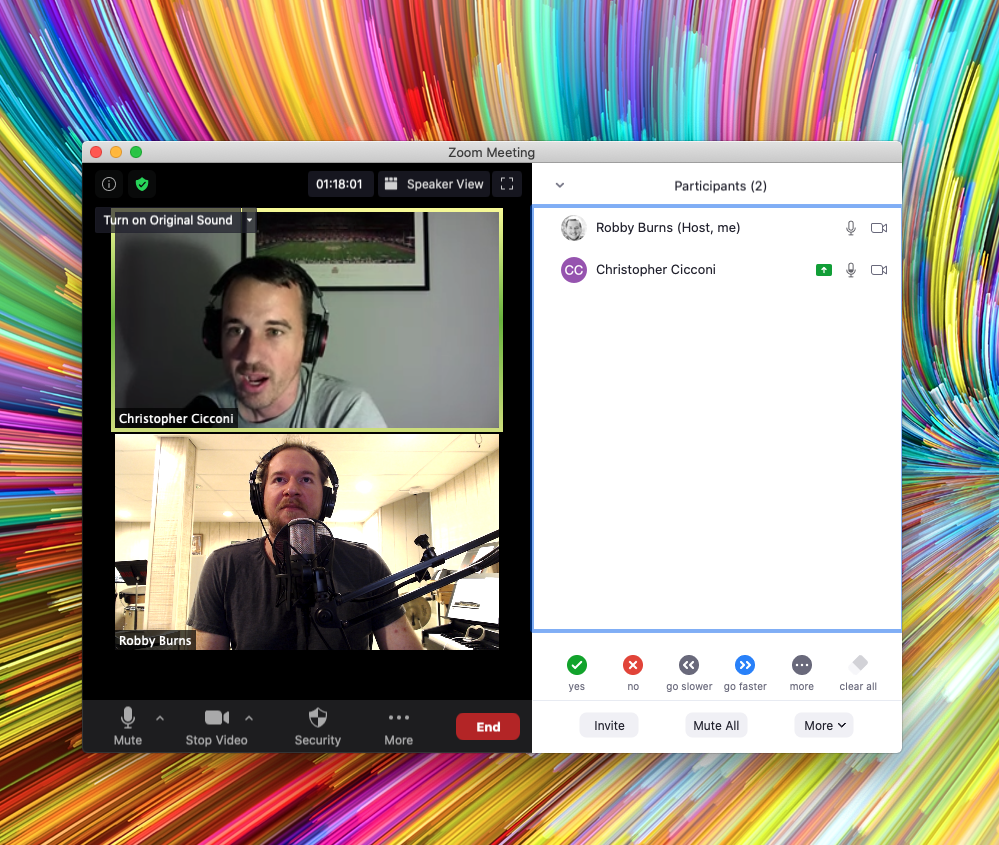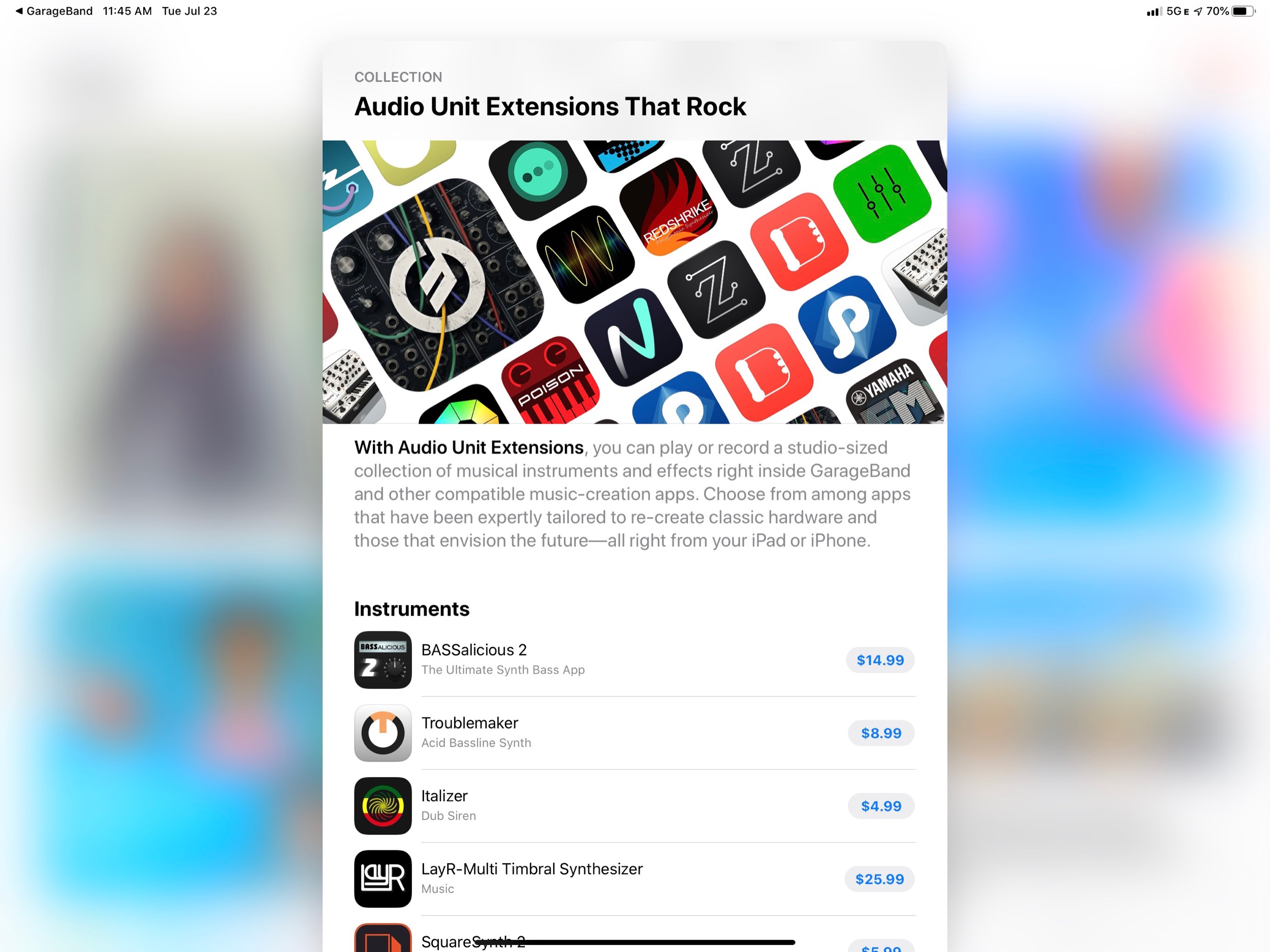This is a followup to my post about my favorite tech podcasts from a few weeks ago.
There are a handful of music shows that are in my regular rotation. They span the topics of performance, conducting, theory, musicology, and pedagogy
Sticky Notes: The Classical Music Podcast
Great show for people who want to learn more about classical music, regardless of experience level with it.
Sound Expertise
Will Robin has conversations with scholars about music. This show goes deep, but I find it really approachable no matter how much experience you have with the weekly topic.
The Third Story
Leo Sidran hosts long-form interviews with musicians from various backgrounds. I particularly enjoyed the interviews with Cory Henry, Becca Stevens Louis Cole.
He really gets the guests to open up and reveal their humanity, intimate accounts of their life experiences, and creative journey.
The Brass Junkies
This is one of the few instrumental music education shows that doesn't feel like the air has been sucked from the room when I listen.
This show features candid, personal, conversations with brass musicians from all over, about their professional journey and pedagogy.
Everything Band Podcast
Mark J. Connor does an excellent job interviewing band teachers, performers, and composers of music for winds and percussion.
UpBeat
This is an awesome podcast about conducting, with great industry advise and interviews with conductors from all over.
I may be a little biased because I went to school with one of the hosts, John Devlin.
The show is great and the parody ads are hilarious.