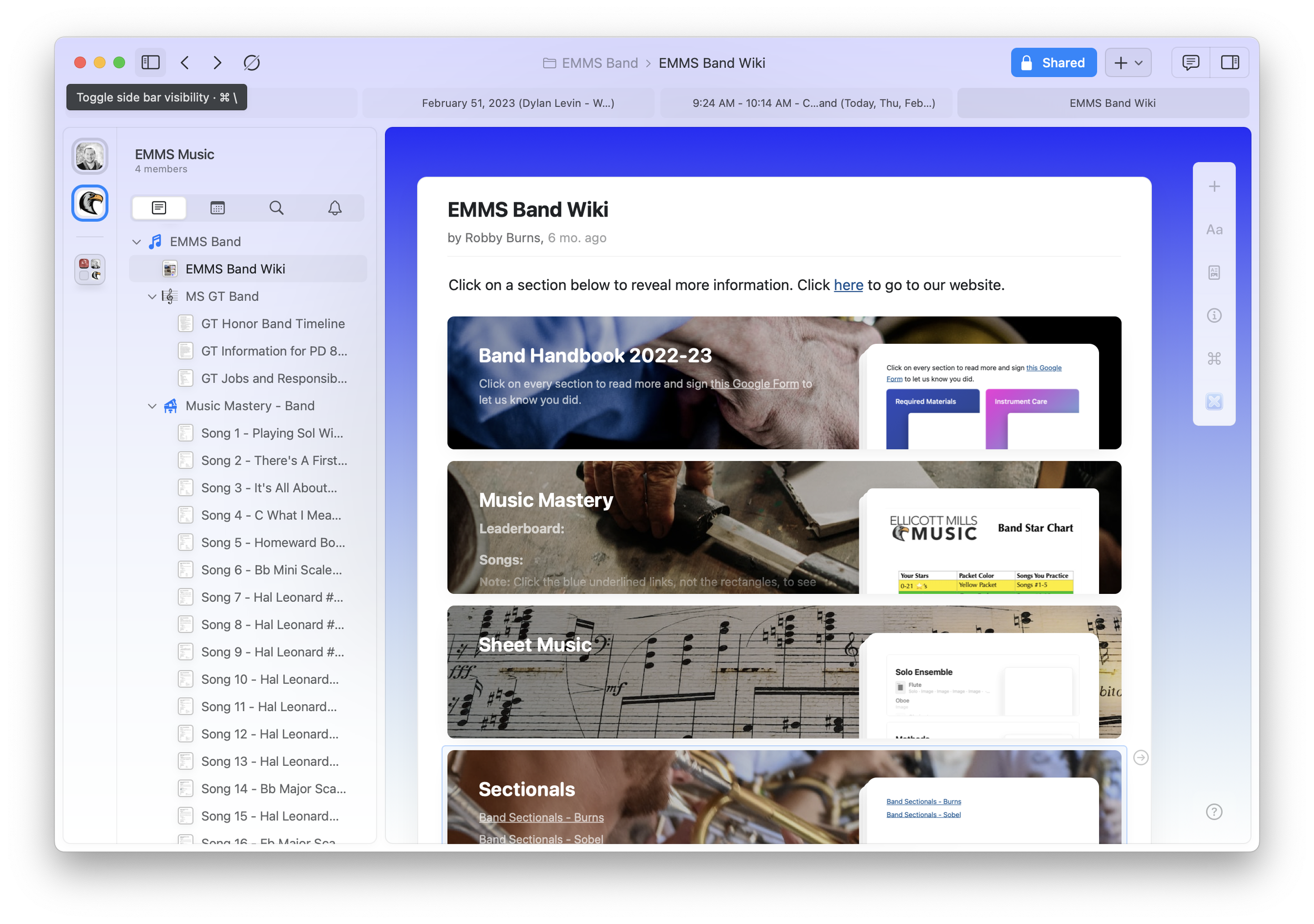Frequent Music Ed Tech Talk guest and pal David MacDonald was recently on my Holiday Gift Guide episode of the show and mentioned the book Critique Is Creative, a book about Liz Lerman's Critical Response Process.
From the book's description page:
Devised by choreographer Liz Lerman in 1990, Critical Response Process® (CRP) is an internationally recognized method for giving and getting feedback on creative works in progress. In this first in-depth study of CRP, Lerman and her long-term collaborator John Borstel describe in detail the four-step process, its origins and principles. The book also includes essays on CRP from a wide range of contributors. With insight, ingenuity, and the occasional challenge, these practitioners shed light on the applications and variations of CRP in the contexts of art, education, and community life. Critique Is Creative examines the challenges we face in an era of reckoning and how CRP can aid in change-making of various kinds.
David and I got to talk about this process when he recently visited me while presenting on this very subject at the Teaching Composition Symposium at UMBC.
I really liked the idea of a methodical approach to providing more empathetic and consistent feedback to students, with detachment from emotion and ego. I picked up a copy and am eagerly reading for ideas I can integrate into my own teaching practices.
I encourage you to read David's blog post about the book which includes the text of his presentation.
Better Feedback on Compositions Using Liz Lerman’s Critical Response Process – This Page Left Intentionally Useless.:
This is the text of a presentation I gave at the inaugural Teaching Composition Symposium at the University of Maryland, Baltimore County on 21 October 2022. I’m told presentations were video-recorded, so I’ll update this post later with that recording.
I’m sure you’ve had the experience of getting feedback on a composition that was well-meaning, but ultimately unhelpful. Even someone telling you how great your music was or how much they loved it is often frustrating because it’s hard to know what they heard that made them love it. Feedback that your music was mind-blowing and that your music was stomach-turning are equally unhelpful, because without more information, it’s impossible to learn something from this feedback.
In this presentation, I’ll talk about some of the common limitations of informal, unstructured feedback like this; and I’ll describe how I have used Liz Lerman’s Critical Response Process (CRP) to better support and motivate composers in my studio, and how you might implement it in yours.
In my previous experiences with critique sessions in studio classes, I found that the feedback offered usually said a lot more about the person offering it than it did about the music they were nominally responding to. Rather than suggesting how the composer might have written a work differently, this feedback often seems to answer the question “How would this piece have gone if I had written it, rather than you.” While I do think there should be space for composers to respectfully challenge one another’s creative intent, it is worth starting by identifying what that intent was to begin with. A better feedback system should assume that each composer in the room has a different set of musical goals and experiences.