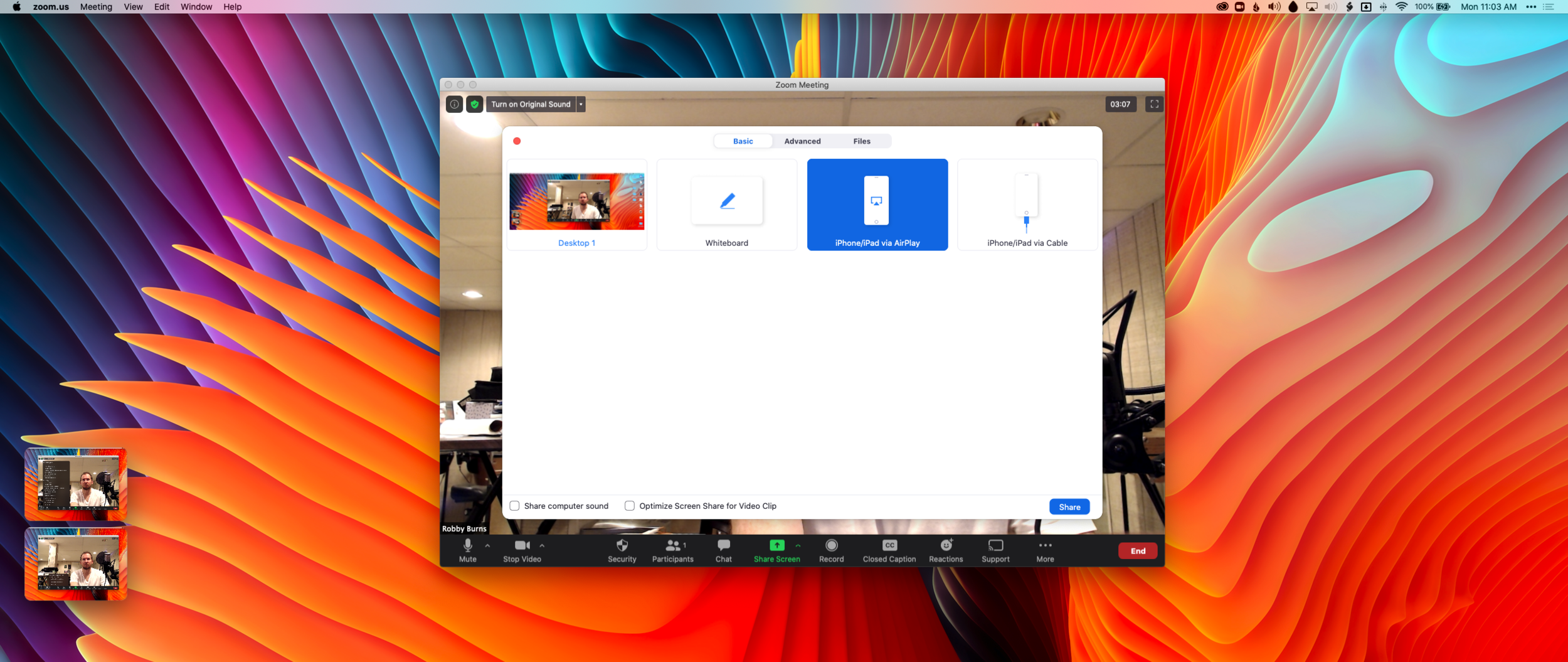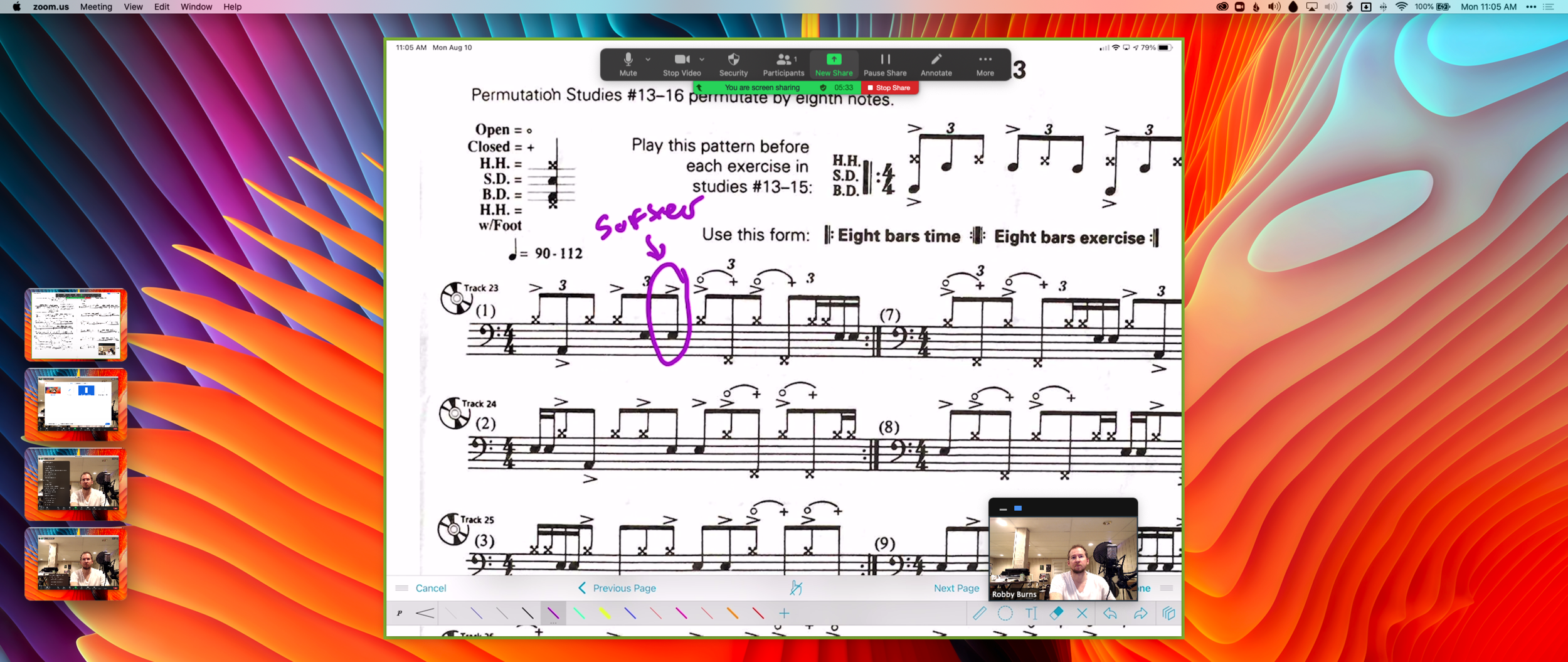Last week, Apple aquired classical music streaming service Primephonic. This service is very similar to [IDAGIO](https://idagio.com) which I use and have written about here before.
[Apple acquires classical music streaming service Primephonic - Apple-->](https://www.apple.com/newsroom/2021/08/apple-acquires-classical-music-streaming-service-primephonic/)
CUPERTINO, CALIFORNIA AND LONDON Apple today announced it has acquired Primephonic, the renowned classical music streaming service that offers an outstanding listening experience with search and browse functionality optimized for classical, premium-quality audio, handpicked expert recommendations, and extensive contextual details on repertoire and recordings.
With the addition of Primephonic, Apple Music subscribers will get a significantly improved classical music experience beginning with Primephonic playlists and exclusive audio content. In the coming months, Apple Music Classical fans will get a dedicated experience with the best features of Primephonic, including better browsing and search capabilities by composer and by repertoire, detailed displays of classical music metadata, plus new features and benefits.
Primephonic is no longer available for new subscribers and will be taken offline beginning September 7. Apple Music plans to launch a dedicated classical music app next year combining Primephonic’s classical user interface that fans have grown to love with more added features. In the meantime, current Primephonic subscribers will receive six months of Apple Music for free, providing access to hundreds of thousands of classical albums, all in Lossless and high-resolution audio, as well as hundreds of classical albums in Apple Music’s Spatial Audio, with new albums added regularly.
I would have never guessed that a company as big as Apple would dedicate resources to solving a problem like classical music metadata but I will take it. This will mean that I can use my same Apple Music account, library, and payment, and get a superior searching experience. Viewed simply as a utility, this seems like a win.
I wonder if this means that Apple is aware and working on the many other musical metadata problems in other styles. For example, in jazz, it would be great to search a recording by personnel, soloists, recording enegeniers, and more.