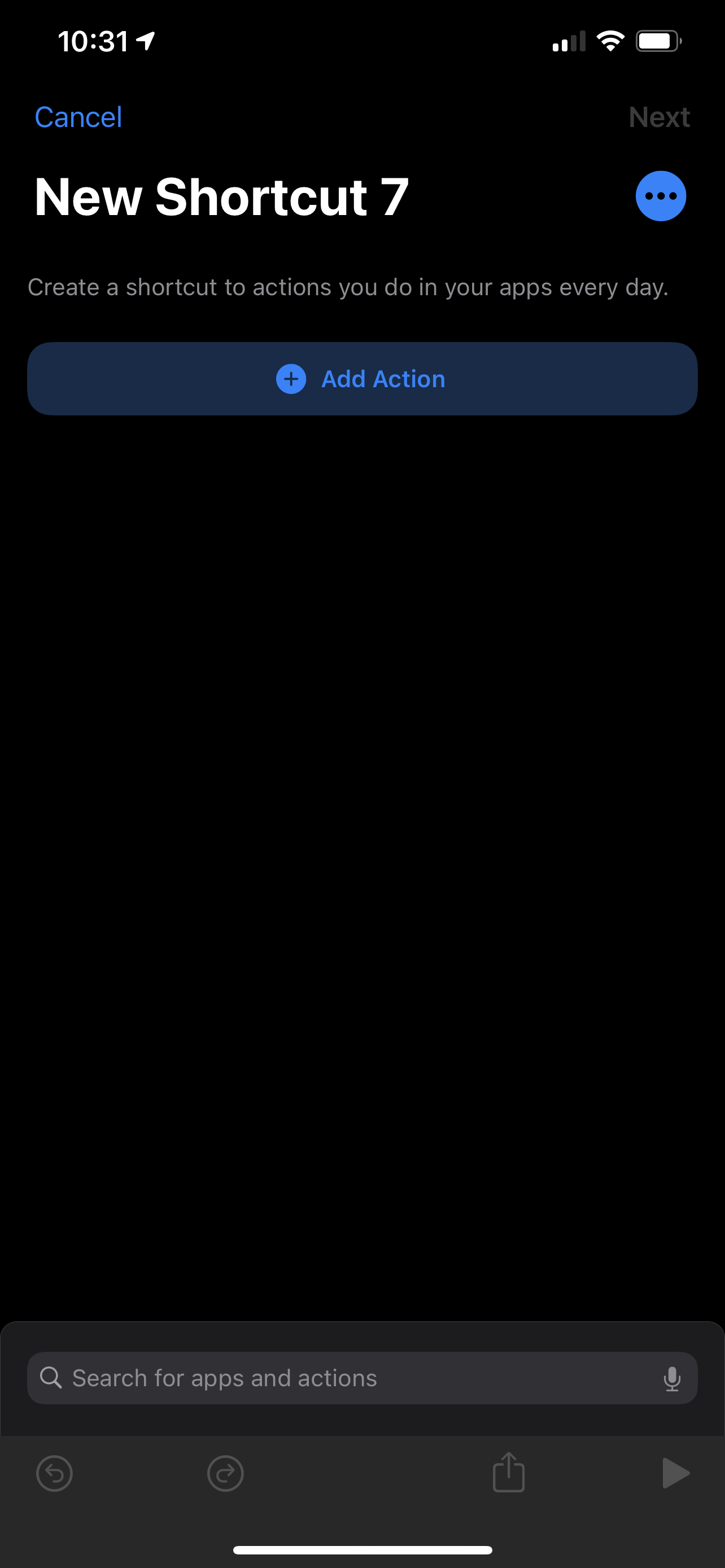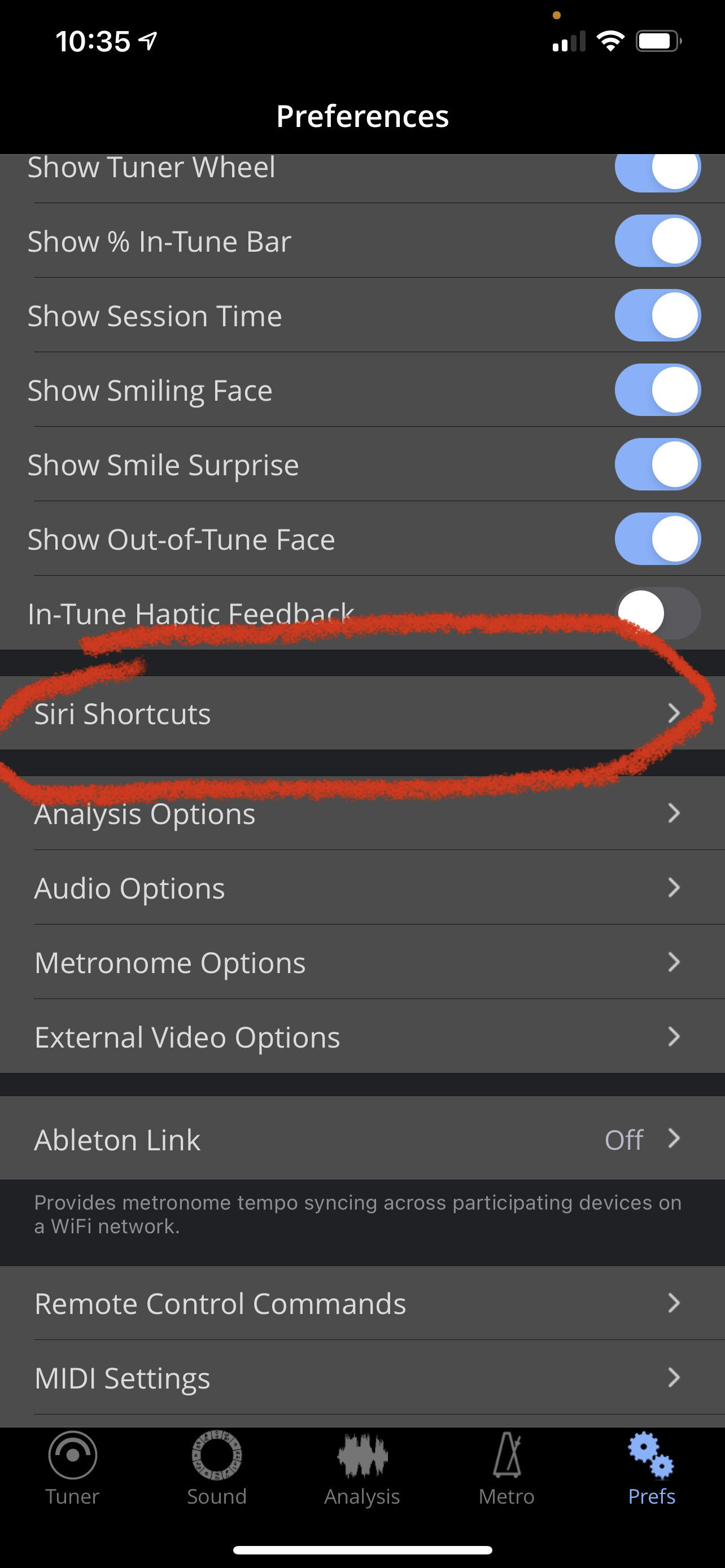I have said a lot of positive words about the Tonal Energy Tuner app. Every day I yearn for them to release a Mac version of the app.
Playing just intonation tuning drones in combination with a metronome is one of my most common technology uses in the band classroom. Though I have a phone and a Mac wired into the sound system, my Mac is where I am most comfortable playing audio in class. In a few of my classrooms the Mac is my only device plugged into a sound system.
I'd like to give Tunable some love. Software developer Seth Sandler is killing it with this app. After speaking with him on the Music Ed Tech Talk podcast, he reminded me that there is a Mac version.
I have been using Tunable in my classes for the past few months and I really like it. It has great drones, metronome, multiple tuning systems, and design elements that make it feel like it lives on macOS.