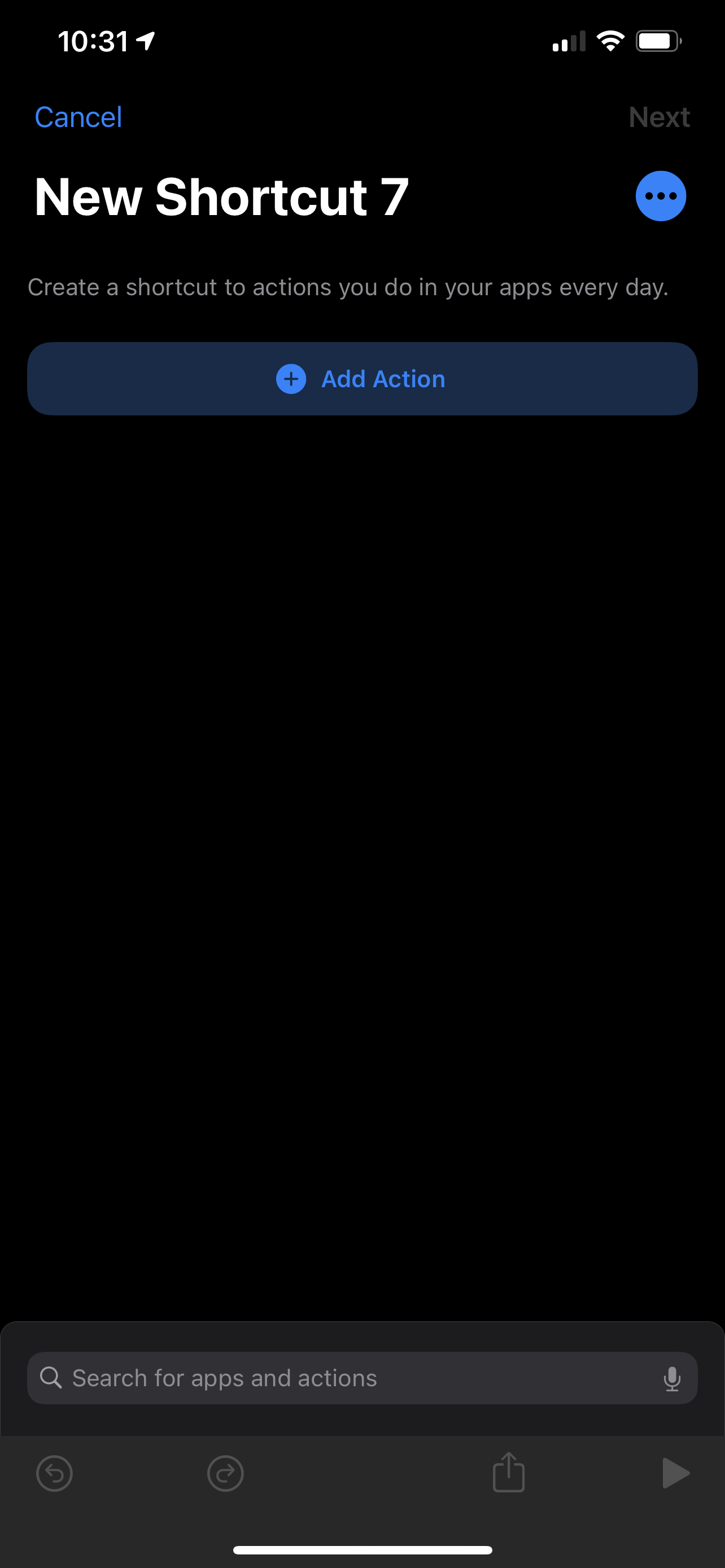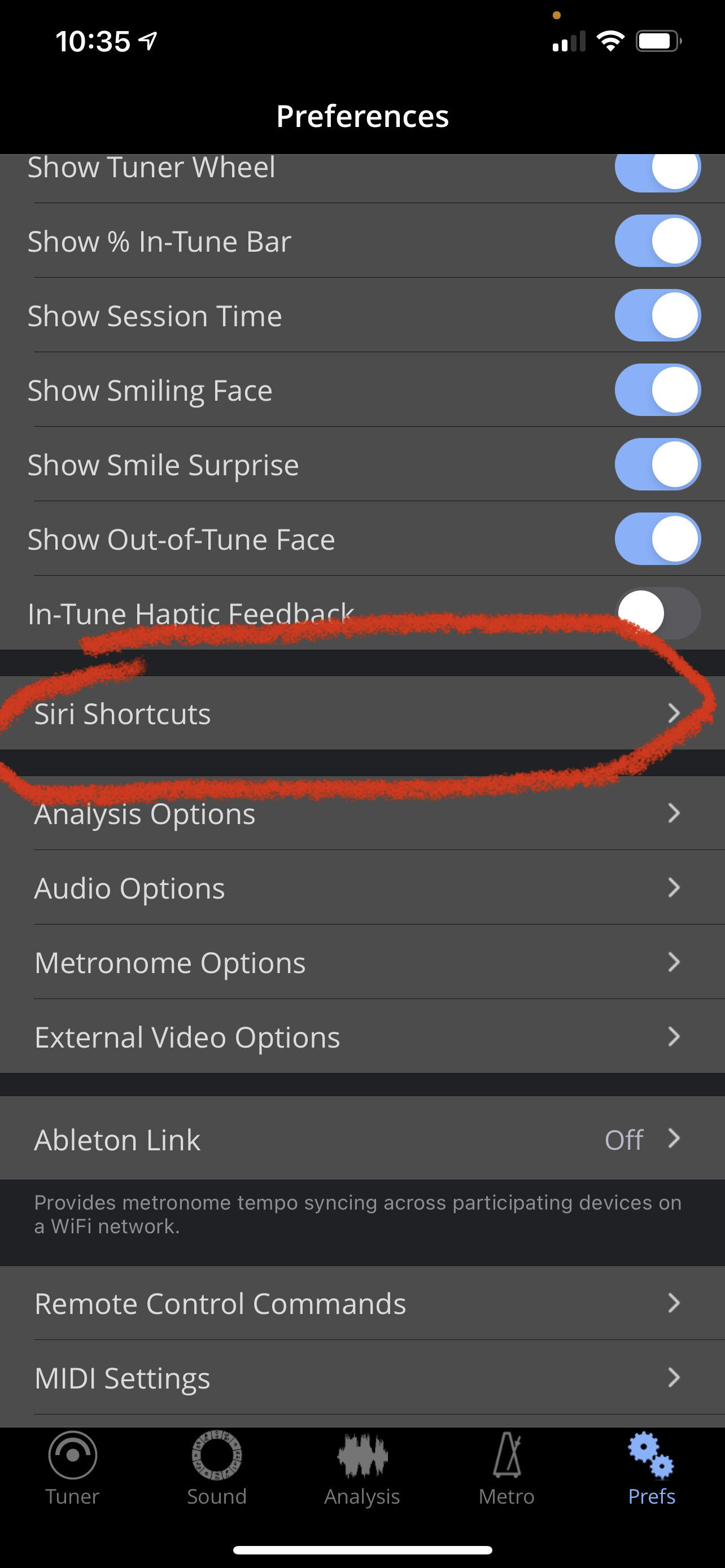I’m trying to read more these days.
It might be extra of me, but I am finding more motivation to read by buying duplicate copies of books on Kindle and Audible. The read position syncs between the two. It’s easy to swap between reading and listening depending on whatever is most convenient at the moment.
The Kindle app will even play the Audible recording and highlight each word as it goes by. Though the audio quality is smoother in the Audible app. Audible books are discounted when you already own the Kindle version.
Play controls at the bottom of the Kindle App will play audio from the audio purchase of the same book in Audible.
The play screen in the Kindle app.
My place in the book is in sync with the Audible app.