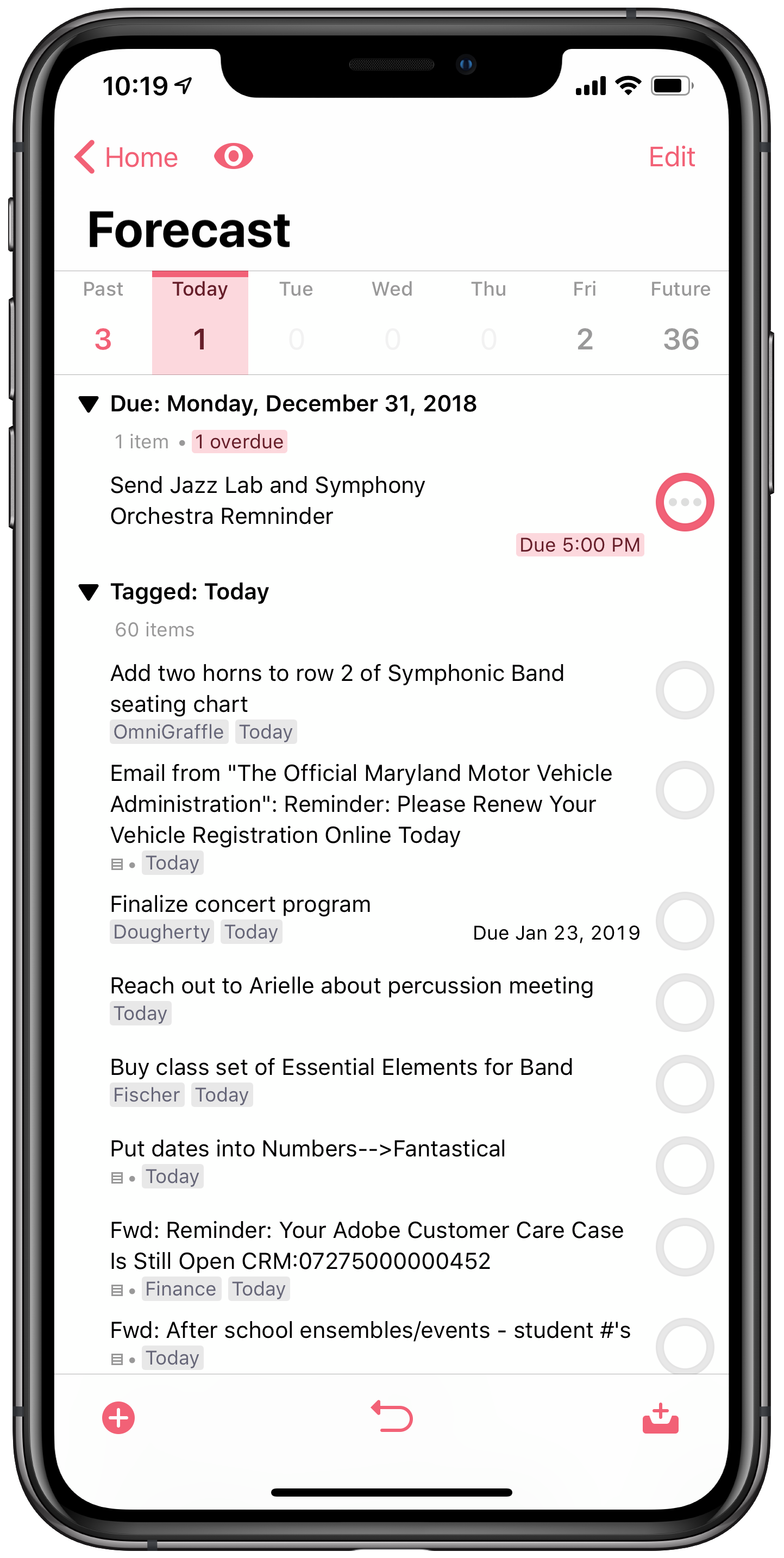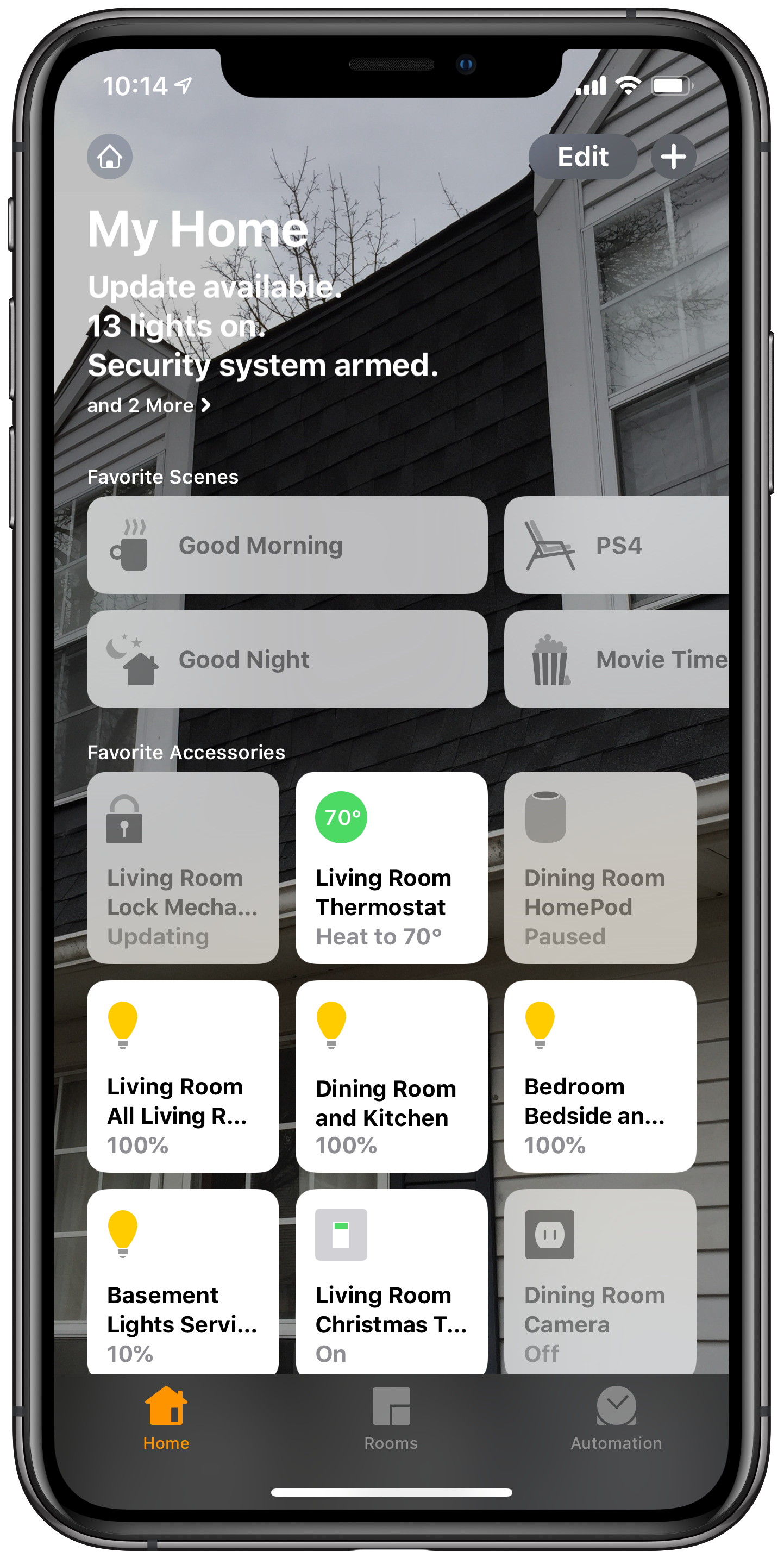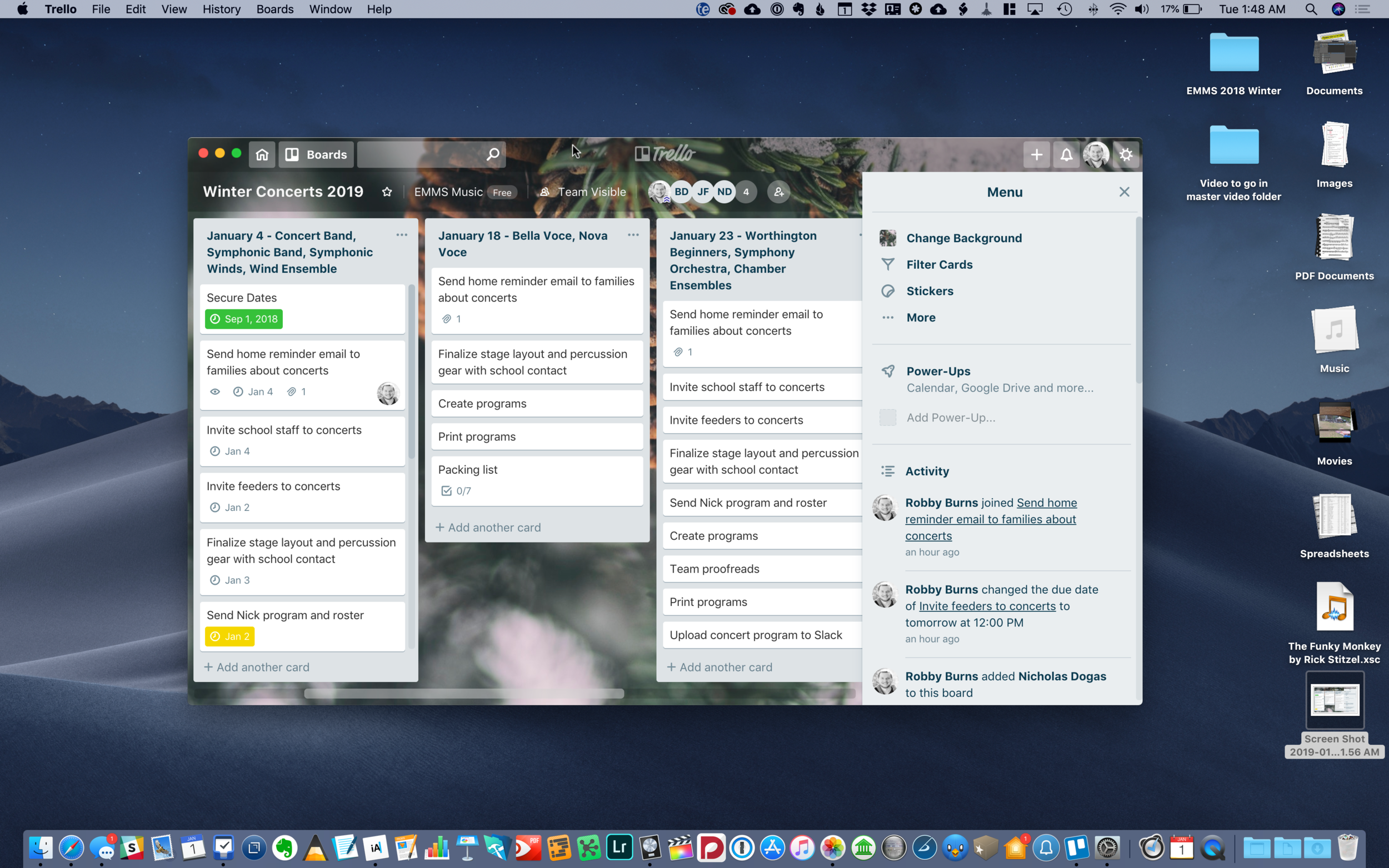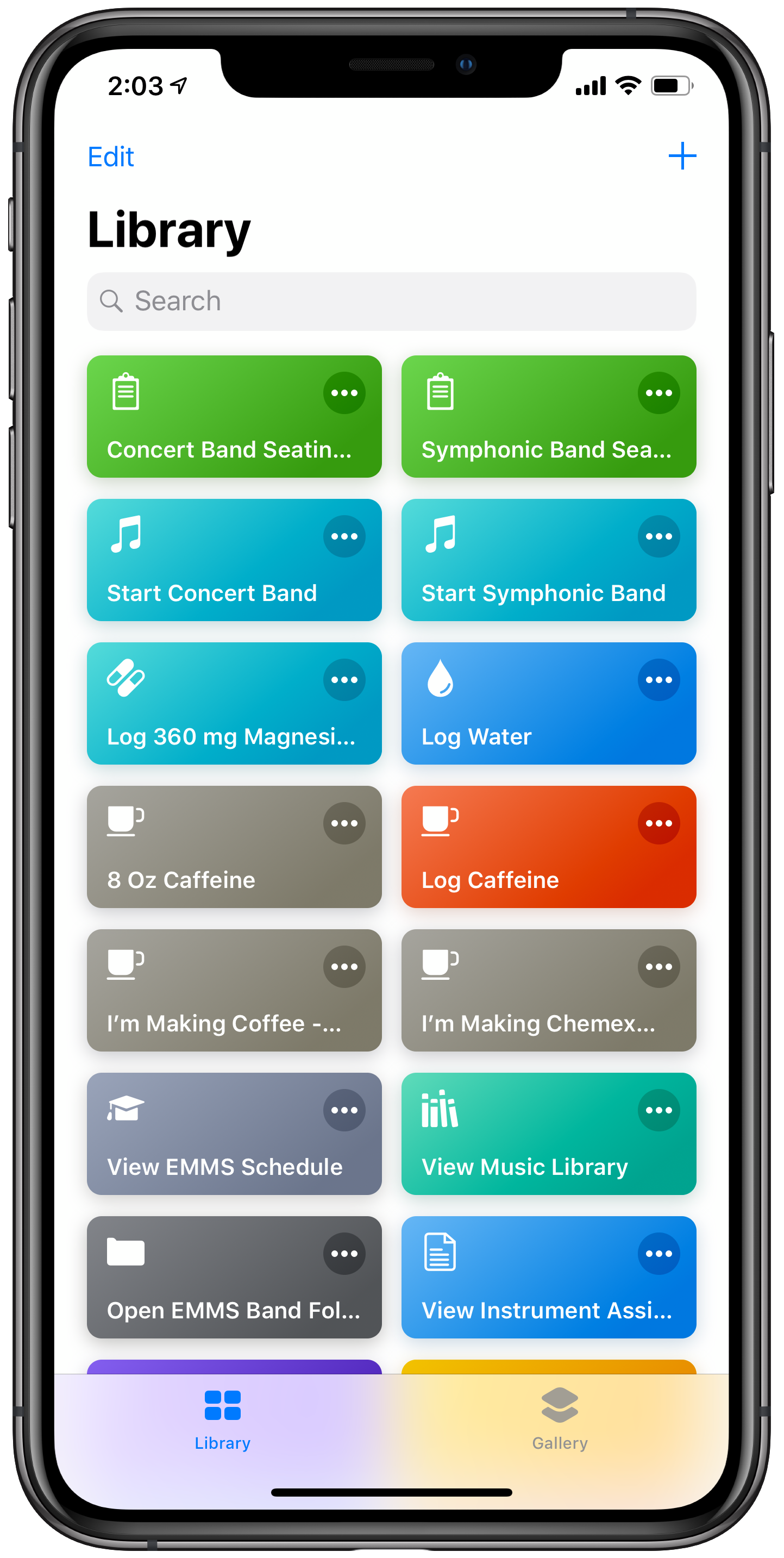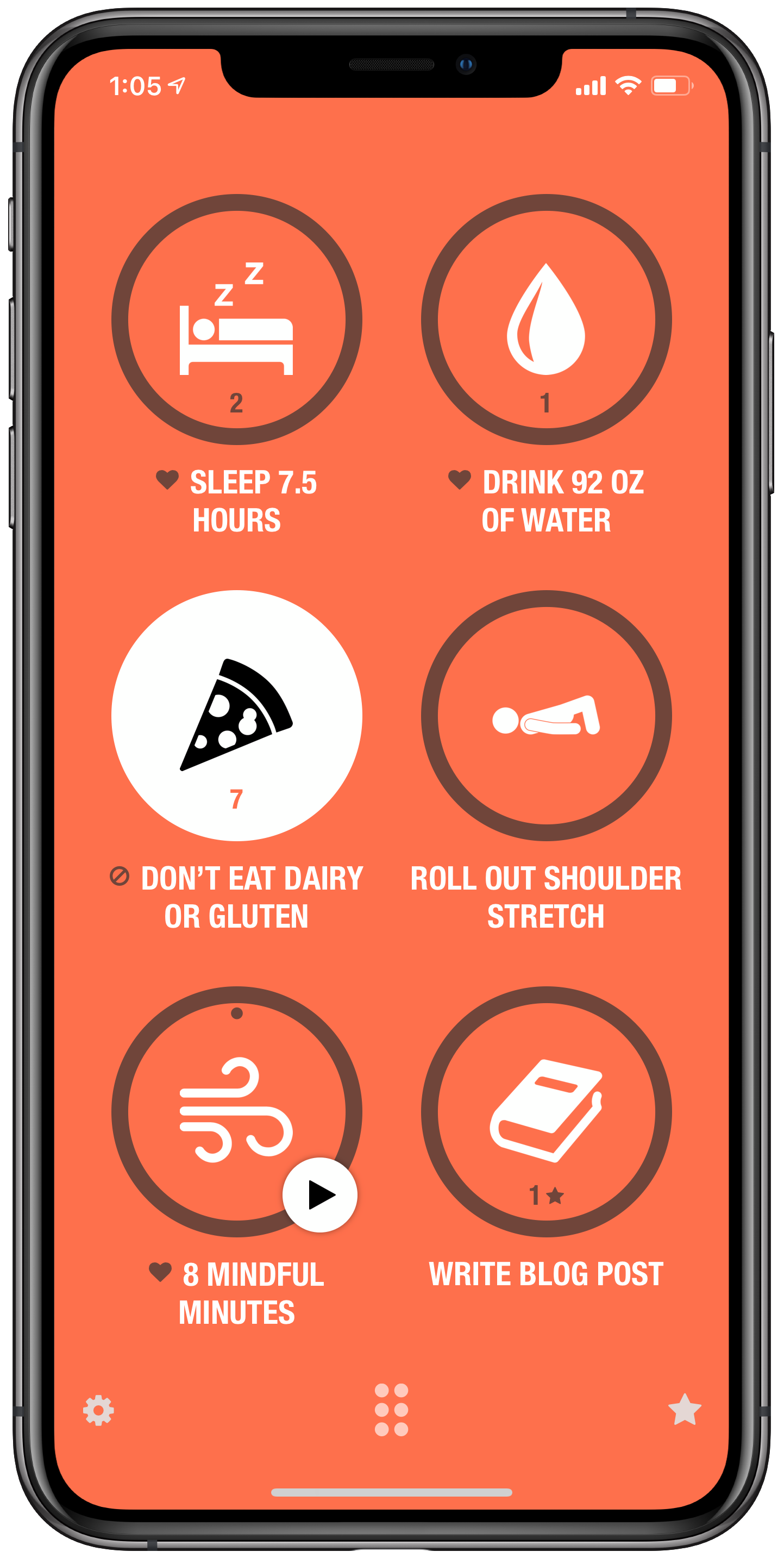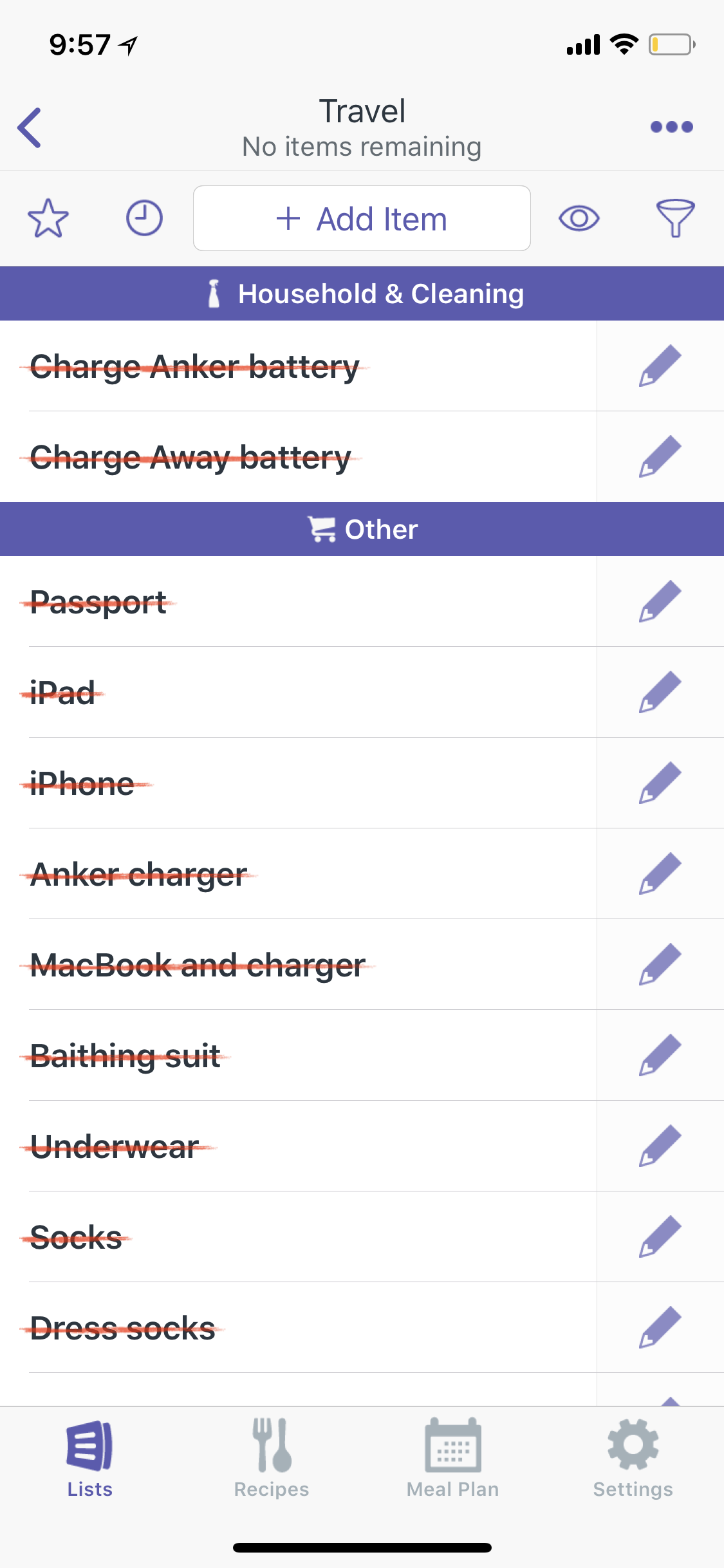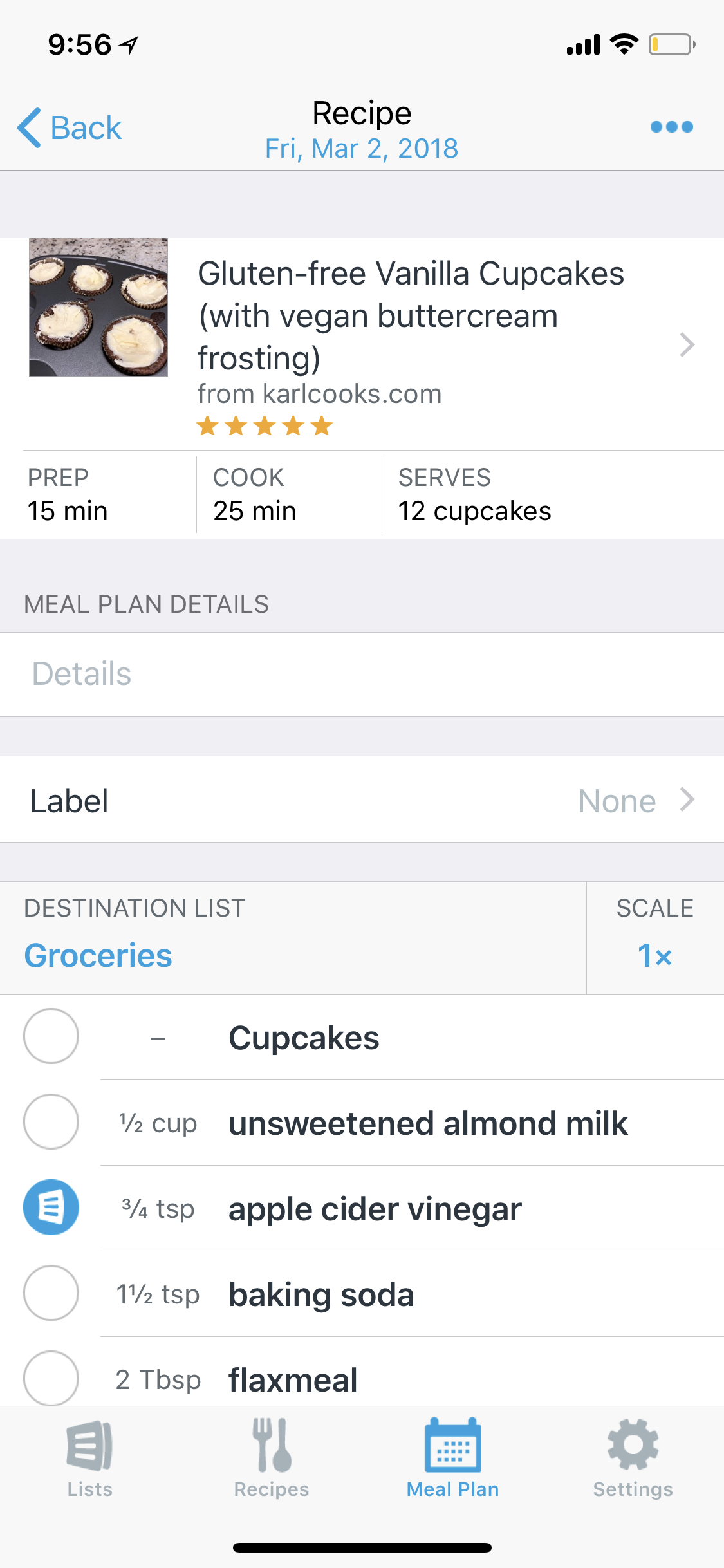New YouTube video. Links to all apps below.
New Software Coming from Apple
Tim Chaten, host of the iPad Pros podcast, joins the show to talk about Apple's announcements at their WWDC Keynote this month.
Subscribe to the Blog... RSS | Email Newsletter
Subscribe to the Podcast in... Apple Podcasts | Overcast | Castro | Spotify | RSS
Support Music Ed Tech Talk
Thanks to my sponsors this month, Scale Exercise Play-Along Tracks.
Show Notes:
- iPad Pros - A podcast about getting work done on iOS
- iPad Pros Episode 121 – Dorico and Sibelius with Robby Burns
- iPad Pros Episode 130 – Teaching Music with Robby Burns
- Canvas podcast
- Dorico for iPad 2.3 introduces one-off purchase Lifetime Unlock option
- Home+ app)
- Hook app
- HOOBS
- Starling io
- NapBot)
- EDU Apple Store
- Spark Mail)
- Small Cubed Mail Plugins)
- Apple in 2021: The Six Colors report card
- Presumed Innocent - Original Motion Picture Soundtrack
- Outcast Apple Watch App)
Where to Find Us:
Robby - Twitter | Blog | Book
Tim Chaten - Twitter | Website
Please don't forget to rate the show and share it with others!
Yesterday’s iPhone Event
I’ve already been getting texts from colleagues asking about yesterday’s iPhone event so I thought I would put some thoughts down here.
I get why this event has everyone’s curiosity levels at 100 every year. Everyone needs a phone. And they want to know which one will be their next. The truth is, iPhones are at a point where they are going to continue to slowly iterate year over year. Major changes are rare.
Every year Apple makes better iPhones than the previous year. In the case of this year, the most notable improvements are to the camera. If you have been holding on to your phone for 2-3 years, this will be a worthy upgrade.
There are four options: iPhone 13, iPhone 13 mini, iPhone 13 Pro, iPhone Pro Max.
Respectively, those could be explained as New Phone (Medium), New Phone (Small), Better New Phone (Medium), Better New Phone (Big).
I can’t tell you which phone to buy but chances are the New Phone is probably good enough for your needs, and what it will really come down to is size and how ready you are to upgrade. The camera is always better on the Pro models, and I have a toddler, so I am getting that model. While some years there is a better camera in the largest sized model, this is not the case this year, so iPhone Pro 13 (non-Max) it is for me. My wife will be getting a mini, which is a really lovely phone if you can stomach the low battery life.
The most attractive thing announced yesterday was probably the new iPad mini that has the new design of the iPad Pros (with flat edges and support for the second-generation Apple Pencil). If you have room for an iPad mini in your life, there is no question, you should get it. This device looks really slick. I am still riding out my iPad Pro 12.9 inch from 2018 and plan to do so for a while, though I am curious about going to the 11-inch pro model sometime down the road. I realize I might miss the larger size for sheet music reading, but I was doing it before there was ever a 12.9-inch size, and I really miss the feeling of holding the smaller size for things like reading and watching video content on the couch. The 12.9 has very much a laptop feeling in my experience. Owning a 12.9 and a mini is tempting but it seems cumbersome to charge and keep up with two iPadOS devices.
There is also a new Apple Watch and it looks like the most boring update ever unless you have a 2+-year-old Apple Watch in which case it will be a really strong update.
I also may consider the new MagSafe wallet attachment that has Find My app integration considering I just lost my wallet at school over as recently as this past weekend.
New Software Coming from Apple (And What You Can Do With It)
Its been a busy few weeks as I have been wrapping up the end of a tough school year. While I am late to getting this week’s podcast episode out, I have been working on this site and have a bunch of content to share in the coming week.
I managed to sneak in enough time during the last week of school to watch Apple’s WWDC Keynote and to talk about it on Music Ed Tech Talk with Craig McClellan (cohost of my other podcast, The Class Nerd).
It was an opportunity to take a nice break from the challenging end-of-year procedures, and to think about how Apple’s fall software updates will impact how I get work done in the classroom. Listen below.
Support Music Ed Tech Talk
Subscribe to the Blog... RSS | Email Newsletter
Subscribe to the Podcast in... Apple Podcasts | Overcast | Castro | Spotify | RSS
Robby and Craig break down the announcements from Apple's Word Wide Developer Conference and discuss how teachers might use the upcoming features to their latest software updates.
Show Notes:
- The Class Nerd podcast
- Support the show on Patreon
- WWDC Keynote
- iOS 15 Preview | iPadOS 15 Preview | macOS Monterey Preview | watchOS 8 Preview
- Apps for Research and Remembering, with David MacDonald
- Overcast
- Dark Noise
- Apple Watch In the Classroom (The Class Nerd podcast episode)
- The Social Dilemma on Netflix
Album of the Week: Robby - Bones by Michael Mayo Craig McClellan - Sour by Olivia Rodrigo
App of the Week: Robby - Timery for the Mac Craig McClellan - Music Harbor
Tech Tip of the Week: Robby - Transpose Chrome Extension Craig McClellan - Feedbin
Where to Find Us:
Robby - Twitter | Blog | Book
Craig McClellan - Twitter
Please don't forget to rate the show and share it with others!
Syncing Peloton Bike Workouts to the Apple Watch Activity Rings
My wife and I started using the 12 dollar a month Peloton service, without the bike, early this year. It is full of engaging, thorough, and motivating classes that span everything from yoga to strength training. I recommend it. Even if you don't have an interest in the bike, it is still a viable service for staying physically active at home. That said, we did become interested in the bike through this service and have been owners since around February.
Go to the Apple Health settings of the Peloton app to begin setup.
After my bike workout, I go to this screen of the Peloton app to review my workout.
One of my favorite features of the bike is that it syncs my activity to Apple's health ecosystem, where I also track sleep, water, and numerous other fitness metrics.
The newer and fancier Peloton bike uses Apple’s GymKit technology to sync metrics only the bike knows (like distance) with metrics only the Apple Watch knows (like heart rate) and then immediately track it as an Apple Watch workout.
I admit I am slightly jealous I don’t have this version but you can get the same results if you have a third-party heart rate monitor. All I do is wear this third party heart rate monitor on my arm when I do a bike ride, and then open up the Peloton app on my phone when I am done. The Peloton app syncs my ride metrics to the Apple Health app, which then syncs the fitness data to the Fitness app on the iPhone and Apple Watch, ensuring that I fill my rings.
Post workout, I review my workout in the Peloton app and then open Apple Health to see the data tracked in that workout alongside other thigns I am tracking like diet, water, meditation minutes, and blood oxygen.
Next, I open the Apple Fitness app. Sometimes it takes a few minutes for the rings to show up here, and then later on the watch, but they always do.
The best part is that I can charge my watch while I ride, which means I can wear it to track sleep throughout the night using AutoSleep.
Peloton also has an Apple TV and Amazon Fire Stick app now. Great for doing yoga in the living room. I track these workouts normally on my Apple Watch by running the appropriate workout type before I start.
Stay healthy out there.
Apple's Apple Watch and iPad Event
Apple had an event yesterday where they announced some new stuff. Here are some very quick thoughts I have on the announcements...
The new blood oxygen sensor in the Apple Watch Series 6 looks great. I love my Apple Watch for health tracking. The more health sensors, the better.
Apple Fitness+ looks awesome. I am a dedicated Peloton subscriber, but it will still be interesting to see Apple's take on this. One issue with Peloton (and other third party app workout class content) is that watching on Apple TV or iPad doesn't track any data from the Apple Watch. This seems to be a big benefit of Apple Fitness+. But as with most services, whether people like it or not will be determined largely by the quality of the content. Apple can engineer great tech features into their products to give them an edge, but fitness content is also very dependent on the engagement of the instructor.
Apple One seems like a great way to save money if you subscribe to a bunch of Apple's services. It's kind of like their version of Amazon Prime. It's looking like I will be able to keep paying what I already pay for Apple Music, iCloud Drive, and Apple Arcade, and get the Fitness+ and News+ services bundled in for a similar cost.
New iPad Air: this is a really nice update. If I didn't depend on the larger size iPad for reading sheet music, I would strongly consider this device over the iPad Pro now that they share the same design, Apple Pencil, and Magic Keyboard Case.
Here are some links to great posts about the event:
Click the headline to read more.
Apple Watch Series 6 and Apple Watch SE - The MacsStories Overview
The New iPad Air and 8th Generation iPad - The MacStories Overview
Apple One The Long-Awaited Services Bundle Is Coming Soon in Three Tiers
Brief Thoughts and Observations on Today's 'Time Flies' Apple Event | Daring Fireball.net
My Favorite Music and Apps of 2019
Things have been quiet on the blog lately. My wife and I bought a new house in late October and are expecting our first child any day now. Once I can find some time again, I have some very exciting work I am looking forward to here.
In the meantime I wanted to squeeze in a few annual posts I usually do around this time. I have had plenty of time to reflect this year, just not as much time to write. So my descriptions will be more brief, if not absent. I always find it easier to write about technology because of the matter of fact way I can describe what it does.
Favorite Albums of 2019
Johann Sebastian Bach - Víkingur Ólafsson
The Other Side of Air - Myra Melford's Snowy Egret
Origami Harvest - Ambrose Akinmusire
Finding Gabriel - Brad Mehldau
BEAT MUSIC! BEAT MUSIC! BEAT MUSIC! - Mark Guilana
Motivational Music for the Syncopated Soul - Cory Wong
Favorite Live Shows
Ghost Note at Creative Alliance - When you take the percussionists from Snarky Puppy, Mono Neon on bass, and other members of the backup band for Prince, you get unbelievably funky.
Nickel Creek/Punch Brothers at Carnegie Hall - Beautiful hall to see two of my all time favorite bands performing together for the first time.
Louis Cole at U Street Music Hall - Just Louis Cole, a MIDI keyboard, drum set, and Logic Pro. It was fun in such an intimate venue to see how he uses Logic to handle all of his arrangement tracks. His keyboard playing was FUNKY and his drumming was technically impressive.
Favorite Apps
Home and home apps - I would consider my current favorite hobby to be automating my home. When we moved to the new house this year, I added some of the following stuff to my home automation setup: smart dimmers for the lights, baseboard thermostats, floodlight cameras, garage door openers, diffusers, smoke detectors, and more. The Apple Home app is my master control center for all of these devices, but I also really like Home+ 4 as it offers a superior and more customizable interface in some respects.
I also love HomeRun for customizing my Apple Watch watch face so that it always knows which scenes I want to run at my house based on time of day.
Peleton - I didn't think this service could be worth the hype but I am really buying in. We have a little bit of space in the new house to lay out some yoga gear and do some body weight working out. We are undecided on the bike so far, but the Peloton app is full of classes for strength, meditation, yoga, functional training, running, biking, and more!
There are always new classes, many are live, and they are highly specific. I can filter 5, 10, 15, and 20 minute classes when I only have a little bit of time. There are restorative yoga classes and body weight strength classes that just need a mat. Best of all, the iPhone app can send to my Apple TV and Apple Watch simultaneously so I can watch the instructor on the big screen and track my heart rate on the watch.
FileMaker - I live by this app. I only know the scripting well enough to program my own keyboard shortcuts. But for tracking students, musical repertoire, assignments, and everything else, this is the power app solution for every problem.
AnyTune Pro+ - This iOS and Mac app has finally replaced Transcribe! for me in most cases. It has great Music app integration, native keyboard shortcuts, and a rich user interface. I love using Downie to take YouTube videos from the internet and then slow them down in AnyTune so that my band students and private percussion students can practice to a superior performance at a reasonable speed.
Timery - This is a super impressive and scriptable time tracking app for iOS that has a great widget and Siri Shortcuts support.
Reeder 4 - Reeder is still the app my thumb reaches for first when I have some free time. I love reading my RSS subscriptions in its clean user interface. Now that it has Instapaper support, I don't need to leave the app to catch up on my read later list.
Cardhop for iOS - This is the contacts app replacement you NEED to install on your iOS devices. It takes the frustration out of adding to and updating your contacts. You must see it to believe it.
IDAGIO - This subscription app and service takes the metadata problem out of classical music by properly tagging composer, arranger, soloist, orchestra, and performer information and allowing it to be filtered. You can filter by year, ensemble, composer, conductor, and even soloist.
GoodNotes for Mac - One of my most used iPad apps is now on the Mac. The Mac version uses Apple's Catalyst technology which allows developers to port iPad apps to the Mac. For this reason it exhibits some weird behaviors. But I don't need to spend tons of time working in it as much as I just need to be able to view my synced documents from a Mac. I use the iPad version to annotate my band seating charts. I write down things about posture, behavior, participation, and then compare it against a weekly rehearsal rubric at the end of every week.
It is a lot easier to input grades into our district's LMS, Canvas, on Mac, so it is helpful to now be able to see my annotated charts on macOS, rather than having my iPad and my Mac open side by side.
Which music and apps were most compelling to you in 2019?
Things might be quiet here for a while longer. In early 2020, I look forward to getting cozier in my new home, and learning what it feels like to be a father. I wish you a great year of music making, with all the best technology tools by your side. Happy New Year!
Favorites of 2018 - Things
These posts will never happen if I don’t make it fuss free. So here is it! With little introduction or fanfare, the ‘stuff’ that made up my year. My favorite albums, live shows, apps, and ‘things’ of 2018.
The final installment features the most tangible and miscellaneous. My favorite things! The stuff that didn’t fit into any other category but that brought me joy this year.
Things
Prepd Lunch Box
This modular lunchbox helps me to better plan my lunches throughout the week. After mass prepping on Sunday night, I slam all of my meals into a weeks worth of these containers and then easily swap them out at the end of each day. This lunchbox is slim enough to fit in my backpack. There is a companion app that has recipes for meals that easily fit into the containers.
Series 4 Apple Watch
Of all the Apple products I own, this is the one that I take the most delight in. My Series 4 watch has this new watch face that allows me to slam a ton of information onto it at a glance. My current version of it I call the 'status circle' watch face. It keeps track of my progress on activity, sleep, water intake, and tasks, while also helping me stay on top of alarms, timers, and calendar events.
Rx Bars
If you are what you eat, I am a coconut chocolate Rx Bar. These energy bars are delicious, and most importantly, they are substantial. I can sub one of these out for breakfast or have it as a late afternoon snack. It carries me through. And there are tons of delicious flavors, all made with a minimal list of natural ingredients.
Rx Bars come in diverse flavors.
The Prepd lunchbox.
Hidrate Spark Smart Water Bottle
This water bottle reminds me when to drink. It automatically senses how much I drink and displays my progress on my Apple Watch. It even remembers the last location it was connected to my phone in the event that I loose it (like yesterday...) This water bottle is a big motivation for me to drink more water. I love it.
My Apple Watch Series 4, with my ‘status circle.’ watch face. When I am not taking screenshots at 2 am, the blue status ring on bottom represents the water I drink in the Hidrate Spark water bottle.
You read that last caption right! This water bottle automatically logs my water intake. And much much more.
Ableton Live Hoodie
My wife got me this last Christmas and I love it. Everyone loves it. I feel a little bit phony wearing it because Ableton is not an app I use much anymore. But it carries with it the general spirit of an audio editor. And some bright colors! I am down with that.
Nintendo Switch
Over a year into owning this thing and I am still amazed that I can play the latest Mario game the same way on an airplane that I can on my living room TV. Our latest craze is Overcooked 2. It’s the most addictive local multiplayer I have experienced in a long time.
Thrive Market
Thrive sells health food items in larger than normal quantities at discounted prices. As I continue to experiment with adjustments to my diet, this service is becoming my go to for essentials like nuts, cooking oils, fresh water fish, and more!
Territory
For busy teaching weeks (like a week where my music team puts on four concerts), it is hard to manage meal prep. For those weeks I turn to Territory. Territory makes healthy, delicious, meals that are pre-made and shipped straight to my front door. The amount of diet customization you can do with this service keeps me coming back for more.
2018 iPad Pro
I also upgraded my iPad Pro this year and gave my old one to my wife. What is there to say? I really like this iPad. It makes the Apple Pencil feel like magic. I am still frustrated by the keyboard case, and iOS is still not an OS I can get all of my work done on. But somehow, the hardware improvements to this device (larger display, FaceID, inductive charging Apple Pencil) makes it a real delight to use.
It does not fundamentally change the way the iPad works. But it also does.
Favorites of 2018 - Apps!
These posts will never happen if I don’t make it fuss free. So here is it! With little introduction or fanfare, the ‘stuff’ that made up my year. My favorite albums, live shows, apps, and ‘things’ of 2018.
Next up, apps!
Apps
Things and OmniFocus
Task management software makes up about 50 percent my time on computing devices so it’s natural that I include what I consider to be the best two apps in this field. After seven years of using OmniFocus, I am experimenting with Things again. I plan to write about this switch in more detail but for now I leave you with this: if you are looking for a powerful way to stay on top of your tasks and don’t mind paying for a premium design, check these apps out.
The Today view in Things displays all of my tasks for the day alongside my calendar.
The Forecast view in OmniFocus is similar to the Today view in Things. Though I have it turned off in this screenshot, it actually displays your tasks inline with your calendar events so you can see where ‘due’ tasks fit into your day.
Health
The Health app by Apple is my hub for collecting all sorts of data about myself from various devices, apps and clinics. It houses data from devices like my Apple Watch, Spire respiratory monitor, Fitbit WiFi scale, and Spark Smart Water Bottle. It tracks data in third party apps like: work outs, active calories burned, steps, heart rate, sleep, water intake, nutrition, meditation minutes, caffeine intake, and blood pressure. It can now even aggregate health data from participating clinics and practices so I don’t have to log into a million web portals. My Quest and LabCorp results are a tap away. The beauty of the app is that it allows me to organize these data points and see them alongside one another so I can draw meaningful conclusions about them. Like for example, I eat better on days when I get more sleep.
Home
Apple’s Home app is the hub for controlling my smart home. I can control all of my smart things in the same user interface rather than by punching into lots of different apps. I can also use it to automate different actions. For example, my Good Morning scene automatically runs at 6:30 am every day which turns on my lights, changes the temperature, and lately, turns on the Christmas tree.
My Today view in Apple Health aggregates all of my health data regardless of which app is responsible for tracking it.
The My Home view in Apple Home shows my most used home automation devices and ‘scenes.’
Tonal Energy Tuner
Absolute must for an instrumental music teacher. Using the new Screen Time feature on iOS reveals that I spend too much time on Reddit. But also that I spend more time than any other app in Tonal Energy. It’s literally running in the foreground all day long while I’m at school, helping students to match pitch, blend, and keep steady time.
Trello
This may be my productivity discovery of the year. Trello is the team project app you have been waiting for. It’s vibrant, Kanbab board style interface will have your team, family, or Dungeons and Dragons group enjoying every minute of collaboration. Bonus points for how well this app integrates with Slack which is my preferred team communication tool.
Planning concerts in Trello allows my team to share todos, check lists, files, and more. We can give items due dates and even assign tasks to other members.
GoodNotes
GoodNotes has become my go-to handwritten note application. It acts like a bookshelf of notebooks so to speak. I take a lot of the work I create in iWork, Ulysses, and OmniGraffle, export them as PDFs, organize them into notebooks in GoodNotes, then annotate them on the go using my iPad. My favorite thing to do with it is keep a notebook of seating charts that have my rehearsal annotations on top of the names of my students. I love how you do not need to trigger an annotation mode to start scribbling on a document with the Apple Pencil. It just feels like paper.
Streaks
There are a lot of great habit building apps out there but Streaks has stuck with me because it encourages you to focus on just six habits at a time. When I am building too many habits at once, they start to feel like a todo list. The Streaks method of choosing six, along with its addictive user interface, keep me launching the app, which keeps me working towards my goals.
AutoSleep and AutoWake
Of the ten or so sleep trackers I have tried for the iPhone and Apple Watch, AutoSleep has stuck with me the most. There are numerous things I like about it, but most of all is how it figures out the most accurate number of hours I have been asleep whether I wear my watch to sleep or not. The companion app, AutoWake, wakes me up silently with haptic feedback on the watch. It does this when I am in my least deep sleep within a half hour before my alarm is set to go off. This eases me awake rather than jolting me awake. I plan to blog later this month about how I am automating some cool stuff in my house when I wake up using this app.
WaterMinder
WaterMinder is my favorite app for tracking water intake, mostly because of its well designed and space efficient widget.
Shortcuts
I did not get as much out of the Siri Shortcuts app this year as I wanted to. In fact, I had a lot of bad luck with it. But it is still an app that is working really well for me in a couple of small areas. In one tap, it generates a clean copy of my band's seating chart in GoodNotes for annotations and opens my lesson plan for the day in OmniOutliner.
The Waterminder Widget.
Some of my Shortcuts.
CARROT⁵ Weather
This is my favorite weather app due to its clean and appealing design. It gets my pick this year because of how they continue to innovate the Apple Watch app. My favorite feature of the watch is the customizable complications. Carrot makes the best weather complication for the Apple Watch, maybe the best complication, period. Carrot allows infinite customization for how it looks on the watch, depending on which watch face you like to view it, and even in which corner of the watch face you prefer to keep it installed.
The Carrot Weather app complication can be seen in the lower left corner.
Streaks. Guess I can check off that one in the lower right corner now.
App of the Week: Anylist —> Grocery Shopping and travel preparation has never been easier
This week’s App of the Week is AnyList.
AnyList is an app for making lists. Why use this? I already have Reminders for basic lists, Due for persistent tasks, OmniFocus for project management, and ToDoist for team collaboration. AnyList solves a grab bag of miscellaneous use cases for me, and offers a handful of other compelling features.
I started out needing a fuss-free list app that could allow me to manage reoccurring lists where I need to uncheck the entire list at the end of a process and start over, without recreating the list. This is useful for repeat grocery list items and a travel packing lists. AnyList was amongst the top recommended apps in this category, so I gave it a download.
On the surface, AnyList offers exactly what I wished for. The user-interface is not bad, but it at least looks like it belongs on iOS. A point in its favor. It works well for grocery lists, but also travel lists. As I continue to promote my book at state level music conferences numerous times a year, I am somehow still a really stressful traveler. Having a stock travel list that I can depend on has been instrumental in my ability to manage these trips and be a sane music educator at the same time. The simple feature of unchecking every item on my list and starting from scratch every time I am preparing for a trip is a game changer for me.
Next, I began to investigate the premium features ---> AnyList is also able to import from the Apple Reminders app, integrate with Amazon Echo, share lists with other users, manage grocery shopping, and manage meal planning. I decided to give the premium subscription a go.
The Apple Reminders import is great. This allows me to keep my “Grocery” list in the Reminders app. I can say “add eggs to my grocery list” and Siri will add it to Apple Reminders. When I open AnyList, it imports items from that exact list into its own database. AnyList also supports Siri natively so I could say “add eggs to my grocery list with AnyList” and it would do the same thing more directly (though with a fussier syntax). Adding items from the Echo is very convenient as I am often in the kitchen when I realize I need something and can now just speak into the thin air, even if my hands are full while cooking.
Syncing a shared grocery list with my wife is a rock solid experience with AnyList. It happens very fast, and I have never had any duplicate copies. AnyList can also automatically organize your shopping list by which aisle of the grocery store certain items are grouped within. This orders them in a way that all allows me to check them off in store order rather than skipping around constantly. Bonus point! —> The Apple Watch version of the app is actually good, and allows me to interact with my lists smoothly and reliably without fiddling with my phone in the store. (Yes, I realize that describing an Apple Watch app as smooth and reliable is setting a low bar for watch apps).
AnyList is also a meal planner app that can parse recipes from websites, automatically add the required items to your shopping list, and walk you through the recipes step by step. (Though I still prefer the superior app, Paprika, for doing that kind of thing.)
Another bonus point! —> AnyList can be programmed to be location aware. You can tag certain shopping items by grocery store and have AnyList remind you when you are near that store. For example, some items I can only buy at Whole Foods. Therefore, I have tagged my precious Hex Ferments kimchi as such in AnyList and have set it to ping my phone when I am within distance.
Needless to say, I am now subscribed.
Negative point! —> The AnyList Mac app is terrible and is somehow considered a “premium” feature.
None the less, try this app!