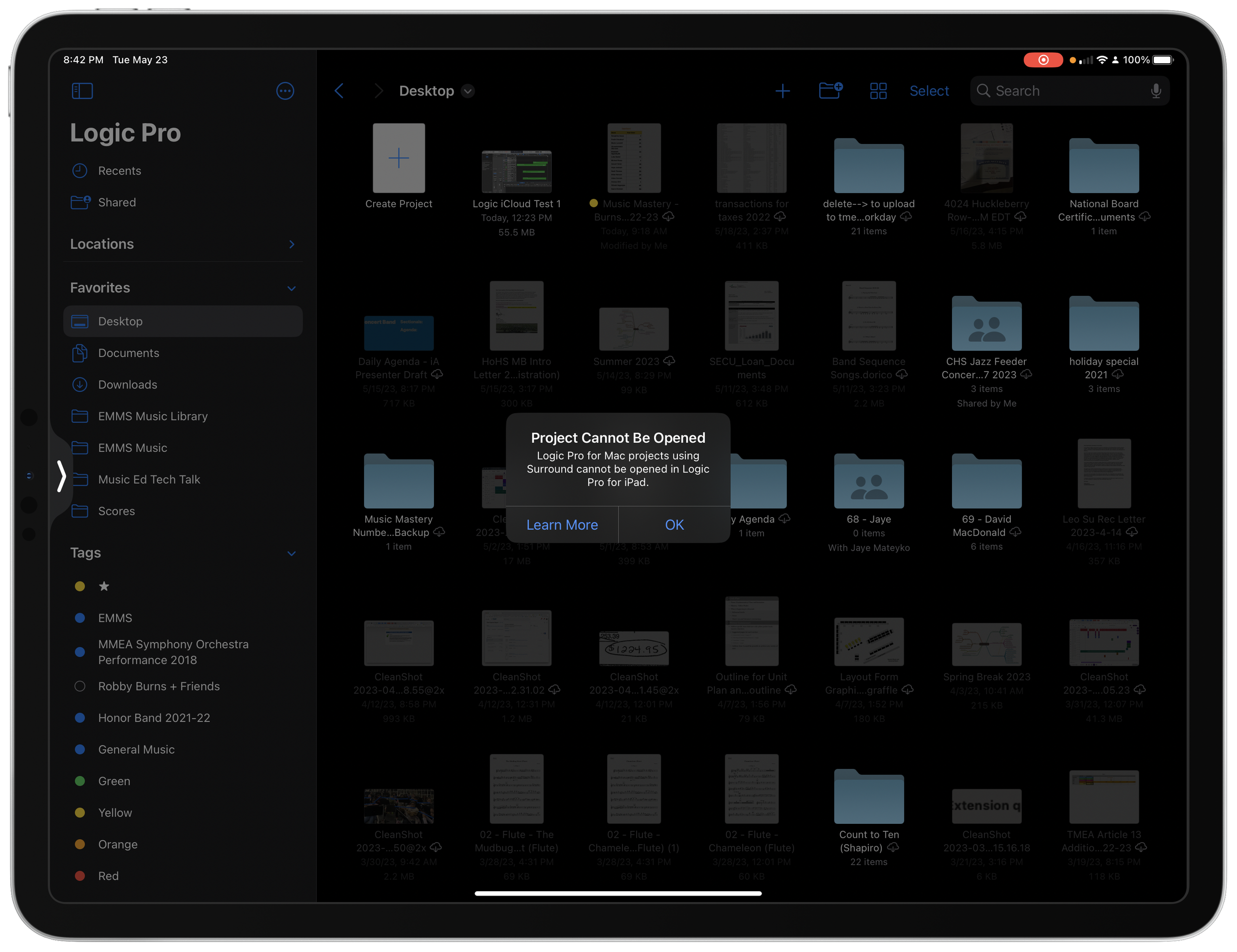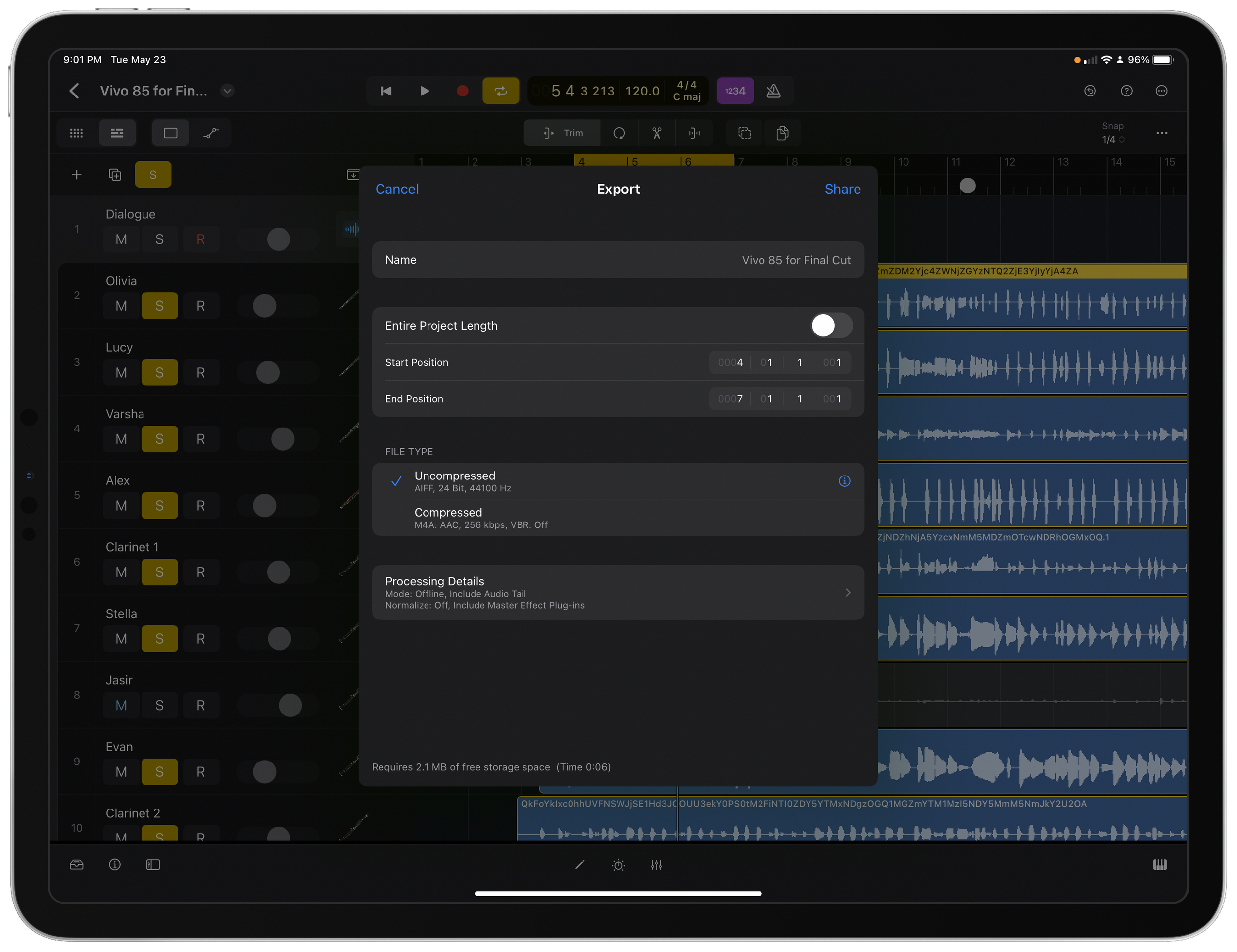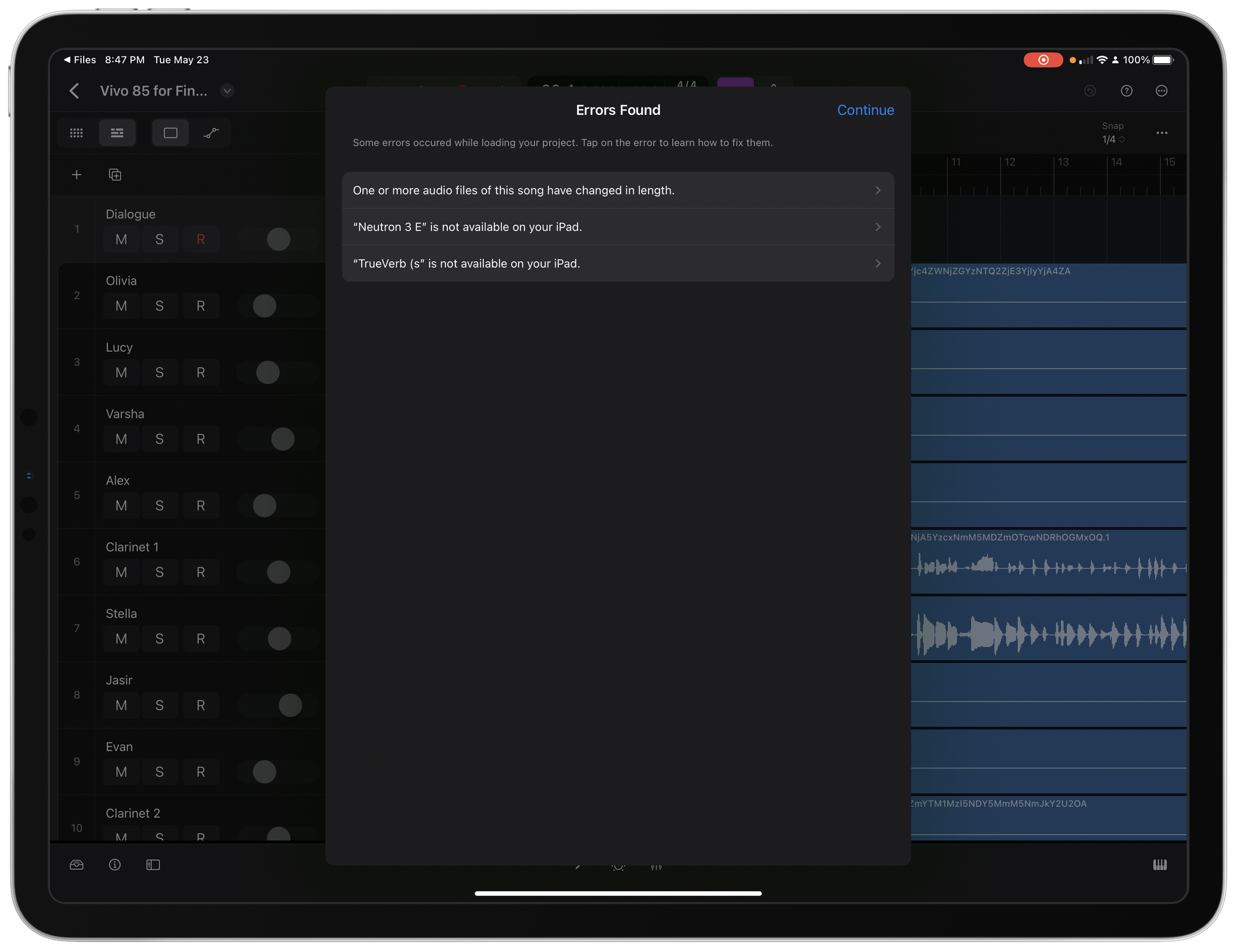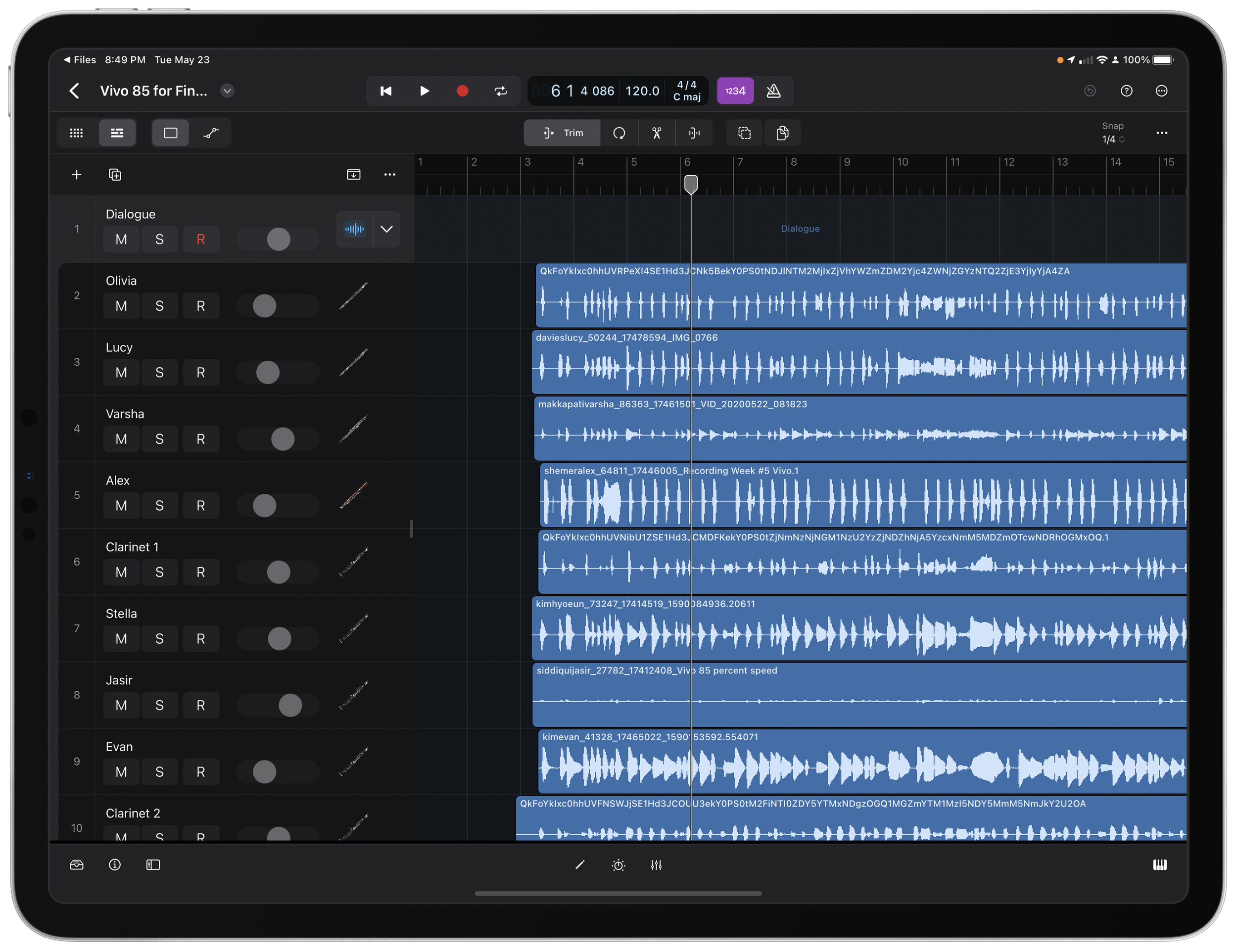Ableton introduced the Push 3 last month and it looks amazing. The MPE-enabled touch sensitivity features are huge improvements to what was already a very playable and expressive piece of hardware. I appreciate that Ableton is making this a standalone production device by building an audio interface into it. So many products in the “colorful grid of squares” category already are, and it makes sense that a device as powerful and loved as the Push goes in this direction.
Dorico 5 Released
Dorico 5 was released last month! The Dorico blog has a a thoughtful introduction to version 5. I find these posts and videos so insightful and clarifying, that I almost enjoy reading and watching them as much as I do using the software. You can see the love and intention they put into every detail.
Dorico 5 helps you create music that moves – Dorico:
We are delighted to announce the immediate availability of the brand new generation of our music notation and composition software, Dorico, with updated versions available now for macOS, Windows, and iPadOS. Dorico 5 is packed with powerful and useful features throughout the application, all designed to help you get great-looking and great-sounding results as quickly as possible. Let’s dive in. Keep reading here…
My school year is coming to a busy close this year, and I haven’t had enough time with Dorico 5 to generate anything more meaningful to say here. So, as usual, I recommend you read the excellent review at Scoring Notes.
Final Cut Pro and Logic Pro released for iPad
On May 23, Final Cut Pro and Logic Pro were released for iPad. My 2018 iPad Pro is not capable of running Final Cut, but I have been testing Logic Pro in order to better cover it on an upcoming podcast episode.
Both The Verge and Macstories have great overviews of Logic if you want to get into the details.
The general consensus from the tech press is that Final Cut has some catchup to do and that Logic has feature parity with the Mac version, for the most part. This has really not been true in my experience. For making music, Logic does an ok job. But I use Logic for a huge variety of other projects and workflows. Podcast editing, cleaning up concert recordings, etc. Logic on iPad has a lot of the great musical instruments, effects, loops, and tools that are familiar to the Mac, in an excellent touch-first redesign.
For me though, what makes Logic great is that it is flexible enough to be used for nearly all of my audio editing needs. Logic on iPad is currently unable to edit projects that are time-based rather than measure-based. It is unable to work with spatial audio projects. And it is terribly slow at syncing projects from Mac to iPad over iCloud. In fact, the first three of my recent audio projects I tried to open on the iPad (all of which started on the Mac), would not open for one compatibility reason or another. And these were not projects that used third-party plugins (which are currently not all accessible on iPad unless the developer has released an iOS version). What would make Logic useful to me on iPad isn’t so much that it is a great stand alone app (which it very much is), but the ability to more seamlessly move between my Mac and iPad files with ease. iPadOS and Logic for iPad simply lack this ease.
These new pro apps represent my general feelings towards iPad software the past few years. On the one hand, it is incredible to have them, and I am grateful they exist. At the same time, I wonder what took Apple so long to get them out the door if they aren’t more feature-complete. The touch-first redesigns are great, but they do seem to symbolize that Apple believes in iPadOS as a distinct operating system. There is still so much the iPad can’t do that the Mac can. And with an iPad Pro attached to a Magic Keyboard, it is ever increasingly more frustrating that it can’t do things my Mac can, when the form factor and technology is just as capable. As much as iPadOS inches closer and closer to the Mac each year, it doesn’t seem like it will ever catch up unless Apple makes a much bigger change to their vision for the product.
I will keep pushing Logic to the limits and continue to write about it here.
The first three projects I attempted to open on iPad were incompatible.
I do enjoy that pro iPad apps tend to have appropriately simplified export screens compared to their macOS counterparts.
Screen telling me that some of my third party plugins will not work.
For all of my difficulty, Logic did open this very large file from 2020 where I edited a “virtual ensemble.” It contained a three minute audio file for all 60+ members of my Wind Ensemble and did not hesitate at all when navigating the project on iPad.
Music Ed Tech Talk #68 - Sponge Cousin, with Dr. David MacDonald
David returns to discuss Apple Music Classical, new updates to Farrago and forScore, and other music tech news.
Subscribe to the Blog... RSS | Email Newsletter
Subscribe to the Podcast in... Apple Podcasts | Overcast | Castro | Spotify | RSS
Support Music Ed Tech Talk
Thanks to my sponsors this month, Scale Exercise Play-Along Tracks.
Show Notes:
- Raycast
- S-GPT
- Pizza Calculator
- Soulver
- Farrago
- forScore 14
- freesound.org
- Rehearal Automation Blog Post
- Anytune
- Apple Music Classical
- Stream Deck app
- IDAGIO
App of the Week:
Robby - DayOne
David - Airalo
Album of the Week:
Robby - Makaya McCraven - In These Times
David - Caroline Shaw and Sō Percussion - Let the Soil Play
Tech Tip of the Week:
Robby - Streamdeck StageManager iOS App Workflow with Farrago during class
David - Shazam in Control Center
Where to Find Us:
Robby - Blog | Book
David - Website
Please don't forget to rate the show and share it with others!
NotePerformer 4 adds Apple Silicon support and connects to your favorite sample libraries
NotePerformer 4 is out. I’ve always enjoyed NotePerformer because it adds better sounding samples to my notation software without lots of fiddling and plug-in management.
NP4 supports Apple Silicon and now can integrate third party sample libraries to a notation app. David MacDonald has a great review over at Scoring Notes, complete with video comparisons of the sounds offered in NotePerformer compared to the ones that come prepackaged with some of the industry standard notation apps.
Sample libraries have been capable of producing realistic performances of orchestral music for over a decade, but the time, effort, and expense of creating a convincing digital performance with them is very high. For producing final audio for film and media, this cost is worth it, and specialists have gotten very good at leveraging these tools.
However, for many composers and orchestrators who simply need a good-enough demo to share with collaborators, the effort — transferring their work from scoring software to digital audio workstation (DAW), spending hours massaging MIDI data, and still more hours tweaking the mix — is simply not worth it.
That’s where NotePerformer shines. It is light-years ahead of the built-in sounds that ship with Sibelius, Dorico, and Finale, and it requires no additional effort beyond the initial installation. As I’ve said and written many times on Scoring Notes, the quality-to-effort ratio of NotePerformer is untouched by anything in its category. Keep reading here…
Apple brings Final Cut Pro and Logic Pro to iPad - Apple
Apple brings Final Cut Pro and Logic Pro to iPad - Apple:
Apple today unveiled Final Cut Pro and Logic Pro for iPad. Video and music creators can now unleash their creativity in new ways that are only possible on iPad. Final Cut Pro and Logic Pro for iPad bring all-new touch interfaces that allow users to enhance their workflows with the immediacy and intuitiveness of Multi-Touch. Final Cut Pro for iPad introduces a powerful set of tools for video creators to record, edit, finish, and share, all from one portable device. Logic Pro for iPad puts the power of professional music creation in the hands of the creator — no matter where they are — with a complete collection of sophisticated tools for songwriting, beat making, recording, editing, and mixing. Final Cut Pro and Logic Pro for iPad will be available on the App Store as subscriptions starting Tuesday, May 23. Keep reading here…
Whoa! This is a big deal and I definitely did not see it coming. I was starting to lose hope that Apple would ever bring these apps to the iPad.
Prior to 2020, when I was doing a lot of professional work on my iPad, I was dying to have these apps. Now that I have mostly returned to the Mac for most things that don’t require a stylus, it is hard to get as excited.
I am happy to see Apple deliver it’s “pro” apps to a device that has gone by the name “pro” for the better part of the last decade. Apple must have been working on this for a very long time. iPadOS is still a very basic operating system. Apple says this custom build of Final Cut and Logic has iPad has hardware-specific features like Apple Pencil and camera support. Designing these apps for the strengths of iPadOS certainly speaks to me that Apple is doubling down on the iPad and Mac being two very distinct things.
History shows that this means the iPad may just inch closer and closer to the power of the Mac and never really get there all the way. That said, putting these apps out could be signaling that there are system improvements to come. For example, I would love to see Apple announce support for managing multiple audio ins and outs on the iPad at their developer conference next month.
Speaking of that conference, Apple must have a lot to say about their rumored virtual reality headset if they are getting this announcement out now. I would otherwise not be surprised to see lengthy demos of these new apps on stage.
Soulver for iPad is out
My favoite natural language calculator tool (and home of my beloved pizza calculator) is now available on iPad. Check it out at https://soulver.app/
Look no further than this MacStories review to get a feel for what Soulver is.
Apple Music Classical (Mostly) Plays the Right Chords -- TidBITS
Kirk Mcehlhearn wrote a detailed breakdown about Apple's new classical music app for TidBITS last month.
Apple Music Classical Mostly Plays the Right Chords:
Apple Music Classical is a free app for Apple Music subscribers to access this new, enhanced collection of music. Inexplicably, it is only available for the iPhone. One would expect Apple Music Classical to be available for desktop computers, especially since many people listen to classical music from a Mac, or a PC running iTunes, connected to a stereo. Since Apple Music has added a lot of high-resolution music, which requires an external DAC (digital-analog converter) to play at its full quality, it is quite difficult to play that sort of music from an iPhone. You can stream music to an AirPlay 2-compatible receiver with a DAC attached, but most people don’t have that hardware. You can, of course, stream Apple Music Classical from an iPhone to a HomePod—the second generation of which also supports Dolby Atmos, or what Apple calls spatial audio—but overall, this focus on the iPhone limits playback options considerably. Keep reading here...:
MuseClass Introduces AutoGrade Feature
In an email from the MuseGroup earier this month...
We are thrilled to announce the public beta launch of AutoGrade for MuseClass! This new feature will revolutionize the way educators grade and provide feedback to their students, saving countless hours of your time. With AutoGrade, teachers can focus on teaching and providing personalized feedback to their students, while we take care of the grading. Our team has been hard at work developing this innovative tool that accurately evaluates student performances.
And best of all, it's FREE!
You can read more about the feature here.
#67 - Back to School, with Theresa Hoover
Theresa returns to talk about going back to school, research tools and workflows, general productivity, and Obsidian.
embedplayer
Subscribe to the Blog... RSS | Email Newsletter
Subscribe to the Podcast in... Apple Podcasts | Overcast | Castro | Spotify | RSS
Support Music Ed Tech Talk
Thanks to my sponsors this month, Scale Exercise Play-Along Tracks.
Show Notes:
- Theresa's website
- Dr. Evan Tobias
- Active Shoulder Rests
- Zotero
- Two resources on using Zotero with Obsidian
- Readwise
- Readwise Reader
- Raindrop.io
- Mentioned Obsidian Plugins
- HookMark
- Click Up
- Never Miss a Task, with OmniFocus Project Templates -- Robbyburns.com
- OmniFocus 4
- ProWritingAid
- Mike's Music
- Frank Buck
- ClickUp
- Microsoft Loop
- Building a Second (Music Teacher) Brain, with Dr. Cory Meals podcast episode
- Craft
- Notion
- Pokemon Sleep
Additional Places to Find Theresa:
- Pass the Baton Book
- Empowering Ensembles with Technology Book
- Summer Courses Theresa is teching
- Active Shoulder Rest
App of the Week: Robby - MarkEdit Theresa - Forest
Album of the Week:
Robby - Nickel Creek: Celebrants
Theresa Hoover - GoGo Penguin
Tech Tip of the Week:
Robby - Drag the proxy icon on Mac
Theresa Hoover - Data vailidation in Google Sheets
Where to Find Us:
Robby - Twitter | Blog | Book
Theresa Hoover - Website
Please don't forget to rate the show and share it with others!